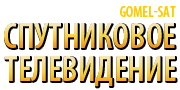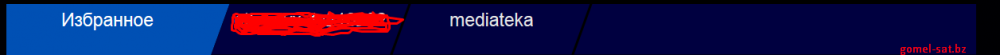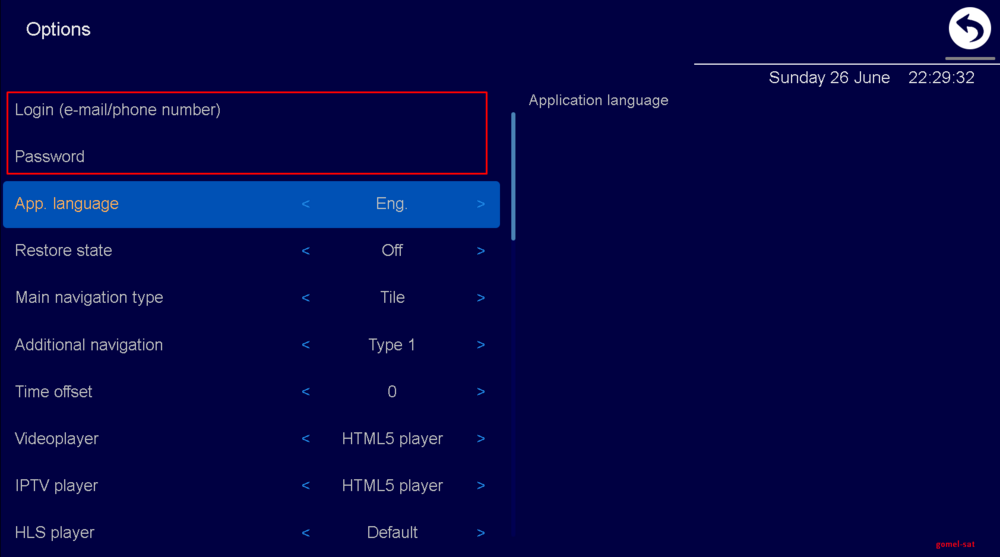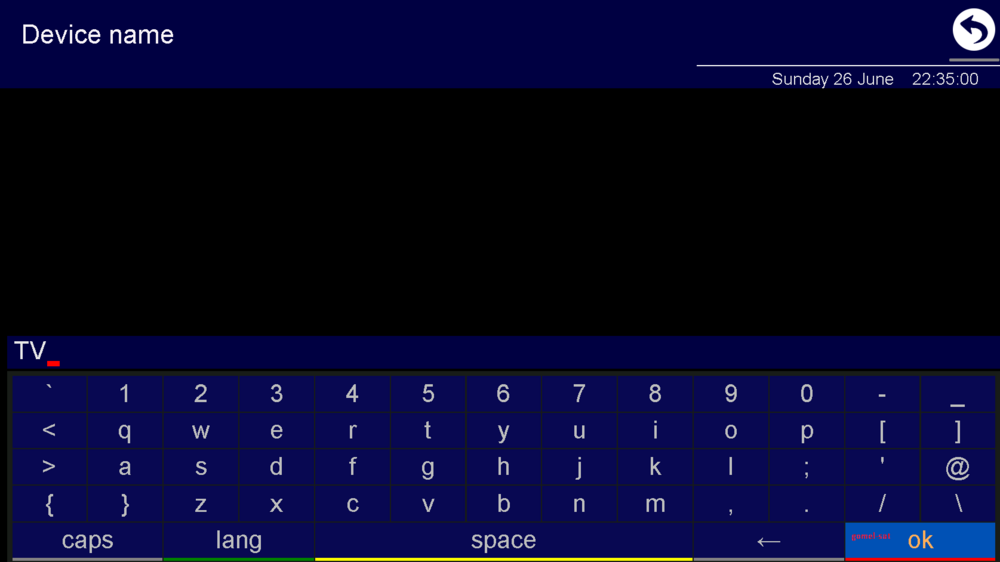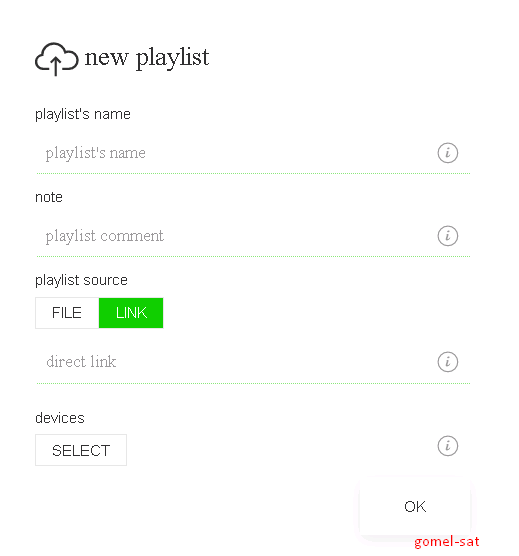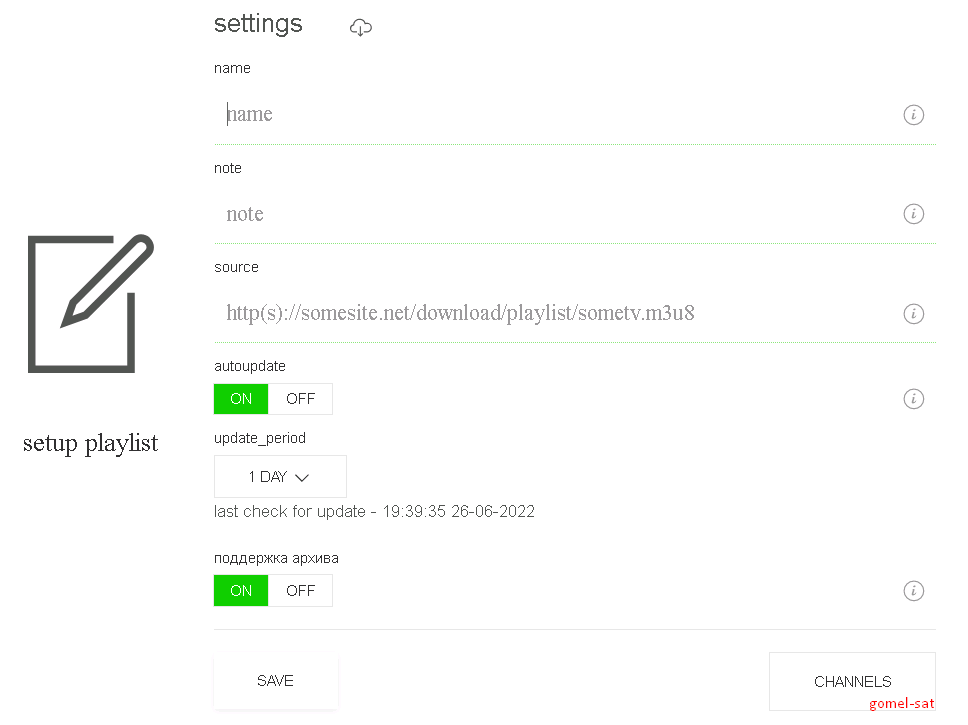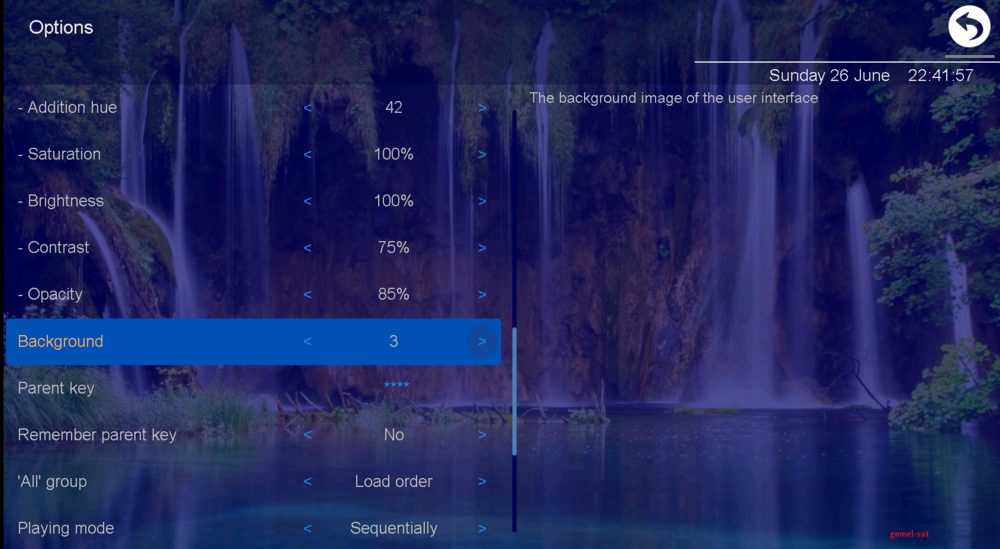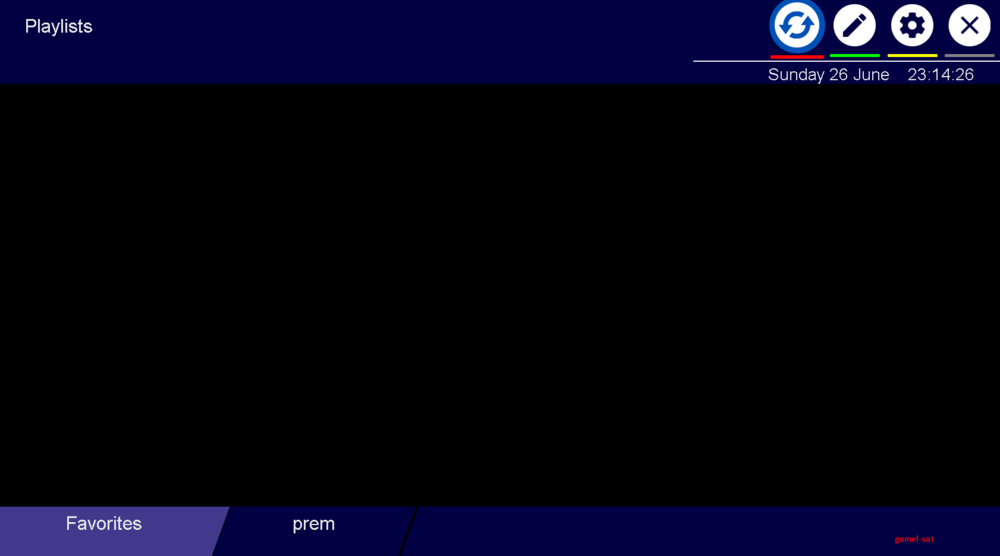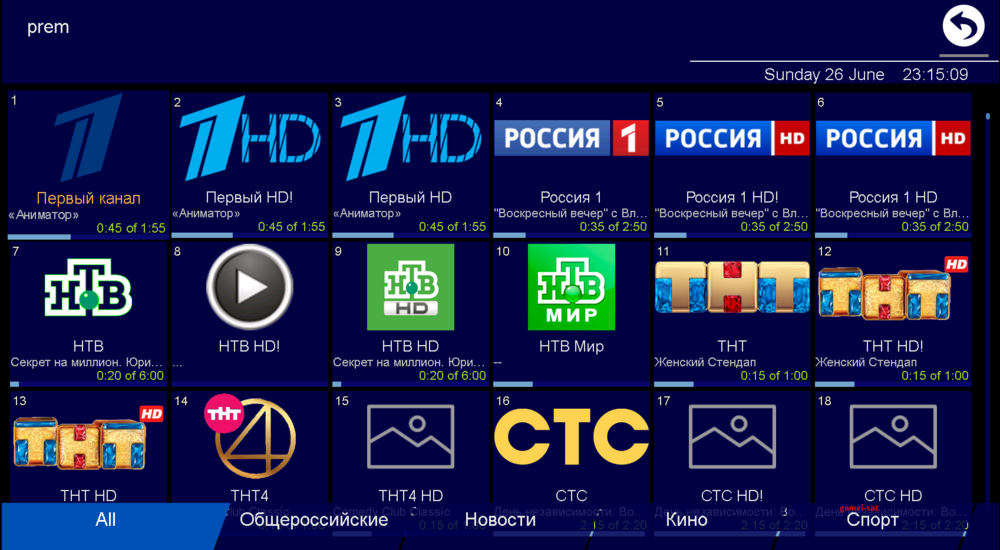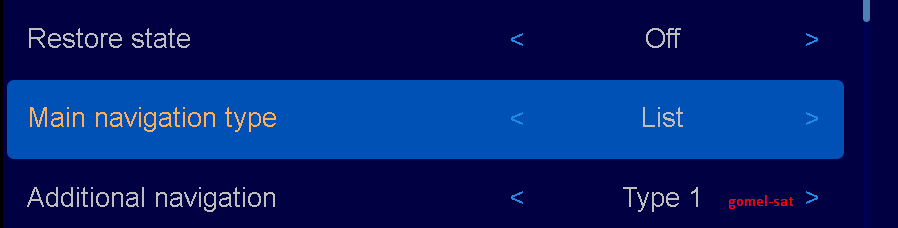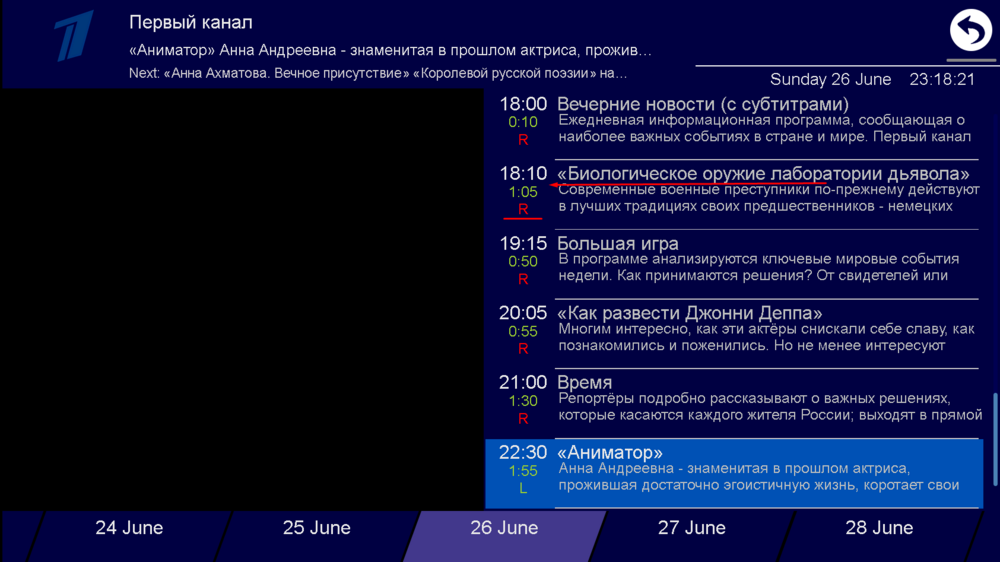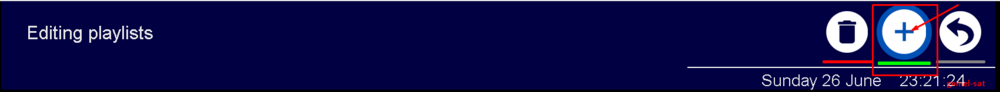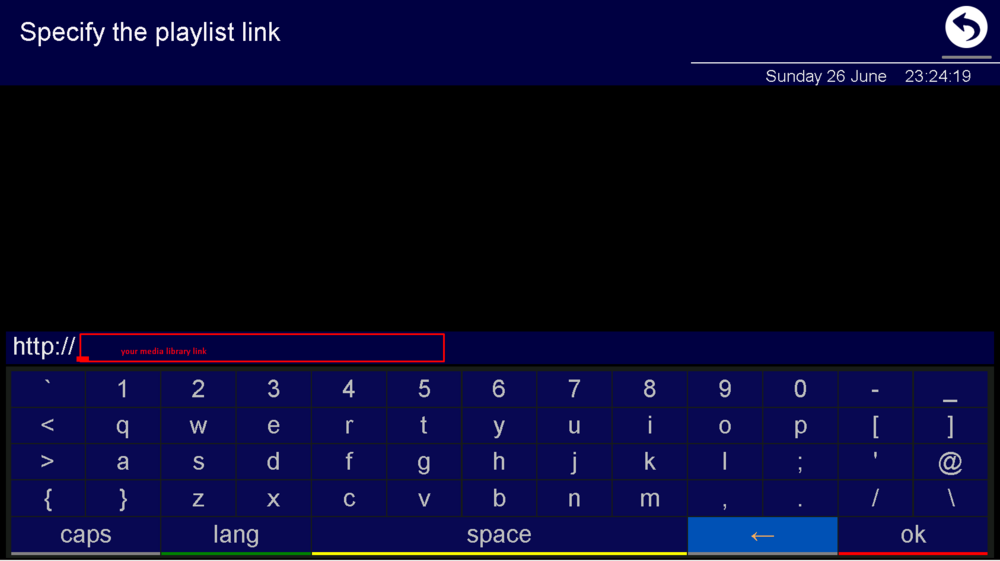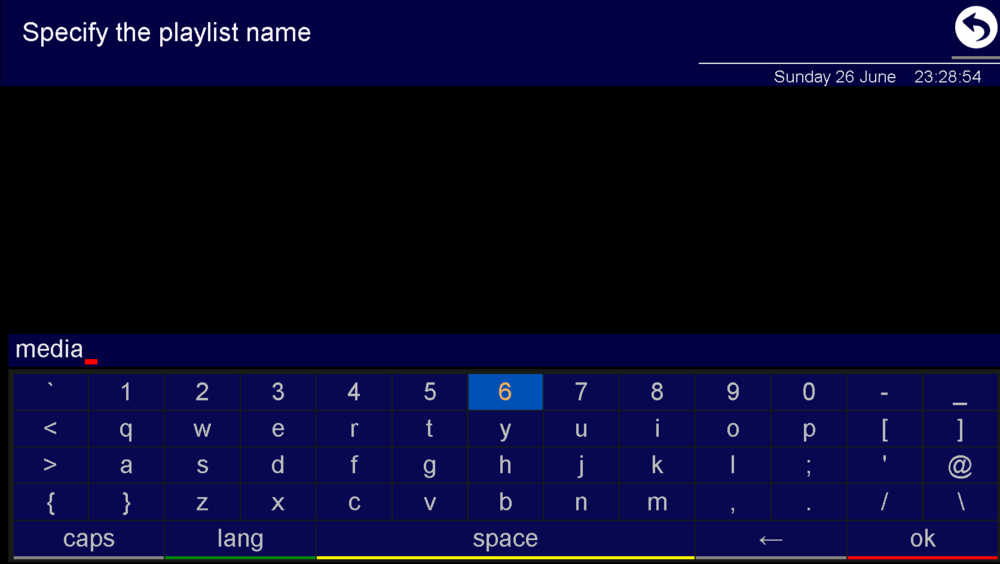-
Постов
4500 -
Зарегистрирован
Весь контент Satuser
-
Set up channels and media libraries based on links to playlists: Open the application settings - Provider - Add provider Select an option - Playlist Here in the settings you need to specify: Title - Arbitrary URL - Here you need to carefully specify a link to the auto-updated playlist from billing Apply settings after editing Configure the media library by following the link: Opening the application settings - Media library Select option- User-provided media library sources: Add User Provided Source: Here you need to specify a link to the media library for OTTPlayer from the package settings in your billing and apply the settings Application configuration option via Stalker portal: Open the application settings - Provider Add Provider Generic middleware server Stalker Portal Here in the settings you need to specify: Title - Arbitrary (in my case stalker) URL адрес - http://mag.stalker.cx/stalker_portal/c/ Login - your login from billing (according to which you enter the billing) Password - your password from billing MAC - Leave by default Attention! If you have a subscription to multiple devices, then: For device 1, register the settings as in the above. For device 2, you need to add to the login at the end of the _2 (write the password unchanged) For device 3, you need to add to the login at the end of the _3 (write the password unchanged) PS. Disadvantages of this option: Filters by category from billing do not work.
-
Attention! The application is paid. The archive will not work on the free version. After installing the application and starting it for the first time, you need to add a playlist: Add a playlist address (link to an auto-updatable playlist) You need to watch it in billing in the package settings Please indicate the link carefully You need to specify the name of the playlist (arbitrary) In my example, the name is cbilling. Specify the name and click next The address of the TV program is added automatically, we leave it as it is Press Done Then we get a list of channels, below are several examples: In the menu in the settings of the TV program, you need to set the number of past days of storage of the TV program and the refresh interval (set this parameter as it is more convenient for you): Configure the media library on Tivimate. In test mode, support for the media library on the TiviMate player is launched (starting from version 3.0.1, but you can try on older versions). You need to add an Xtream Codes server to an existing playlist. Address server enter: http://protected-api.com Login: public key from billing Password: private key from billing
-
The application is paid. You can find the subscription price on the player's website. There is a trial period of 6 days to familiarize yourself with the full functionality of the player. Add a channel playlist. We register in the ClouDDy office and add a new TV playlist. The link to the auto-updated playlist and the link to the EPG can be viewed in billing. On the main page, click on the "Playlist" button: Let's carefully copy the link to the auto-updated playlist Insert it and a link to EPG in the application cabinet: Click "Save." After downloading the application, the channels will be available in Digital TV in the main menu. Below are a few screenings with an example of what it looks like: Adding a media library. In the office of the ClouDDy player, you need to add a new VOD playlist based on the view link: http://protected-api.com/smartup/CODE/index.m3u Where CODE is your application key from the main cbilling page (aka Public key for a playlist in the package settings). After downloading the application, the media library will be available in the Cinema in the main menu. Below are a few screenings with an example of what it looks like:
-
В связи с большим числом вопросов, связаных с реселлерством решил осветить данную тему более детально. Вы можете зарегистрировать аккаунт реселлера по адресу - https://cbilling.live/index.php?mode=signup&reseller=1 . После этого Вы получаете возможность регистрировать на свой акаунт любое количество собственных пользователей, как новых, так и существующих, ранее зарегистрированных в биллинге. Для добавления существующего пользователя на свой аккаунт необходимо выбрать соответствующий пункт, внести логин и пароль пользователя. После этого пользователь добавится к Вам в список. При данной процедуре баланс добавлеяемого пользователя не переходит к реселлеру, что дает право этому же пользователю дополнительно управлять собственной подпиской, зайдя в биллинг как обычный пользователь, оплачивать с собственного баланса. Реселлер имеет возможность оплачивать с собственного баланса за всех своих пользователей и в полной мере управлять их подписками и настройками. Быть реселлером у нас - выгодно! Пользователь считается активным при наличии у него любого кардшаринг/IPTV пакета , который он посмотрел минимум 1 месяц. Скидка является динамической для каждого реселлера и может меняться в большую или меньшую сторону каждый раз при покупке/продлении пакетов. Внимание! Обратите внимание на условия акции при пополнении баланса: Пополняя баланс единовременно на сумму: Приятной работы!
-
Due to the large number of issues related to resellership, I decided to cover this topic in more detail. You can register a reseller account at - https://cbilling.live/index.php?mode=signup&reseller=1. After that, you get the opportunity to register any number of your own users, both new and existing, previously registered in the billing, to your account. To add an existing user to your account, you must select the appropriate item, enter the username and password of the user. After that, the user will be added to your list. With this procedure, the balance of the added user is not transferred to the reseller, which gives the same user the right to additionally manage his own subscription by logging into the billing as a regular user and pay from his own balance. The reseller has the ability to pay from their own balance for all their users and fully manage their subscriptions and settings. Being a reseller with us is profitable! Attention! Pay attention to the conditions of the promotion when replenishing the balance: Replenishing the balance at a time in the amount of Have a nice work!
-
серверный софт подтягивает из базы TMDB
-
Название Оригинальное название Сериал Жанр Год Рейтинг Кинопоиска Лунный рыцарь Moon Knight • Боевик, Фантастика 2022 7.2 Родители Родители • Комедия 2020 6.2 Ника Ника Драма, Новинки 2022 7.4 Приплыли! Приплыли! Комедия, Новинки 2022 4.8 Новинки сериалов: Оби-Ван Кеноби (1 сезон 6 серия), Человек, который упал на Землю (1 сезон 8 серия), ИП Пирогова (5 сезон), Девушки с Макаровым (2 сезон), Детство Шелдона (5 сезон), Жизни матрешки (2 сезон), Лучше звоните Солу (6 сезон), Звёздный путь: Дискавери (4 сезон), Звёздный путь: Пикард (2 сезон), Засланец из космоса (2 сезон)
-
Название Оригинальное название Сериал Жанр Год Рейтинг Кинопоиска Альф ALF • Комедия, Фантастика 1990 7.9 Ковбой Бибоп Cowboy Bebop • Боевик, Фантастика 2021 6.5 Оби-Ван Кеноби Obi-Wan Kenobi • Боевик, Фантастика 2022 6.1 Человек, который упал на Землю The Man Who Fell to Earth • Фантастика 2022 6.4 Под знаменем небес Under the Banner of Heaven • Драма, Детектив 2022 6.9 Старик The Old Man • Боевик, Драма 2022 7.9 Билли Кид Billy the Kid • Драма, Вестерн 2022 7.6 Доктор Стрэндж: В мультивселенной безумия (4K HDR) Doctor Strange in the Multiverse of Madness Боевик, Фантастика, Новинки 2022 6.8 Доктор Стрэндж: В мультивселенной безумия Doctor Strange in the Multiverse of Madness Боевик, Фантастика, Новинки 2022 6.8 Halo (4K HDR) Halo • Боевик, Фантастика, Сериал 2022 7.0 Зелёная планета (4K HDR) The Green Planet • Документальный, Сериал 2022 9.2 Зелёная планета The Green Planet • Документальный 2022 9.2 Во всё тяжкое The Professor Драма, Комедия 2018 7.2 Спайдерхед Spiderhead Триллер, Новинки 2022 5.5 Близнецы Twins Комедия 1988 7.2 Были добавлены сезоны сериалов: Пацаны (3 сезон), Очень странные дела (4 сезон), Анатомия страсти (18 сезон), Флэш (8 сезон)
-
Доктор Стрэндж: В мультивселенной безумия (2022) Doctor Strange in the Multiverse of Madness Продолжение магических приключений Доктора Стрэнджа в новых мистических мирах и в противостоянии с новыми врагами в разрешении FULL HD и 4K HDR уже в медиатеке!
-
В пакет IPTV Premium добавлены каналы в оригинальном качестве: Звезда HD TV1000 HD TV1000 Action HD TV1000 Русское Кино HD КИНО ТВ HD КИНОМИКС HD Amedia Premium HD FOX HD Amedia Hit HD Кинопоказ HD Наше Новое Кино HD Футбол HD Viasat Nature HD Viasat Explore HD Viasat History HD
-
On this page you can see the prices for IPTV packages. You can watch channels from the list on a TV with Smart TV, computer, tablet, smartphone, satellite receiver, IPTV set-top box. Here you can get a free 1 day test for any IPTV package And here, read\leave feedback about our service. IPTV Premium + archive for 7 days + timeshift + Full HD/Ultra HD media library Cost: 10$ + 7.5$ for each additional device (maximum number of additional devices 2) Promotion: from 5$ per month IPTV HD+SD + archive for 7 days + timeshift + Full HD media library Cost: 7$ + 5.25$ for each additional device (maximum number of additional devices 2) Promotion: from 3.5$ per month IPTV LIVE HD+SD Only live stream Cost: 5.5$ + 4.12$ for each additional device (maximum number of additional devices 2) Promotion: from 2.75$ per month IPTV SD + archive for 7 days + timeshift Cost: 4$ + 3$ for each additional device (maximum number of additional devices 2) Promotion: from 2$ per month IPTV LIVE SD Only live stream Cost: 3$ + 2.25$ for each additional device (maximum number of additional devices 2) Promotion: from 1.5$ per month IPTV HD+SD (on demand payment) + archive for 7 days + timeshift + Full HD media library SD from 0.03 $/h (from 00 to 18.00) and 0.05 $/h (from 00 to 18.00) HD от 0.05 $/h (from 00 to 18.00) and 0.08 $/h (from 00 to 18.00) the cost of viewing any HD movie from the media library - 0.05 $/hour (from 00 to 18.00), 0.08 $/hour (from 18.00 to 00) maximum number of simultaneously watching devices 3 Note! 1 request = 3 minutes of watching the channel = 1 channel switching (for example, 30 times the channel was switched within a couple of minutes - it took 30 requests). Promotion №1: Top up your balance profitably! Promotion #2: It's profitable to be a reseller with us! Technical Support: Telegram GSsupport_1 - Satuser GSsupport_2 - Navigator GSsupport_3 - Geroy Skype GSsupport_1 - Satuser GSsupport_2 - Navigator GSsupport_4 - Geroy ICQ 391-756-318 Satuser 442-787-567 Navigator 593-353 Geroy
-
Hello dear customers! In order to improve the quality of our service, we suggest you leave both positive and negative feedback in this thread about the convenience of working in billing, *sharing stability, IPTV, and the quality of technical support. The scope of this topic is narrowly limited, moderators reserve the right to delete messages that do not match the format of the topic. When compiling a review, we ask you to leave the login (without a password!) from the billing in the signature, for a more productive effect. * A large share of viewing stability is provided by the receiver and the quality of the Internet connection, in this case, not everything can be 100% dependent on us.
-
Название Оригинальное название Сериал Жанр Год Рейтинг Кинопоиска Невыносимая тяжесть огромного таланта The Unbearable Weight of Massive Talent Комедия, Новинки 2022 7.1 Дом, который построил Джек The House That Jack Built Ужасы 2018 7.0 Пламенное сердце Fireheart Семейный, Новинки 2022 7.6 Плохие парни The Bad Guys Семейный, Новинки 2022 7.2 Суворов: Великое путешествие Суворов: Великое путешествие Семейный, Новинки 2022 6.0 Первый Оскар Первый Оскар Военный, Новинки 2022 6.2 Аббатство Даунтон 2 Downton Abbey: A New Era Драма, Новинки 2022 7.5 Отряд «Призрак» A Day to Die Боевик, Новинки 2022 5.0 1941. Крылья над Берлином 1941. Крылья над Берлином Военный, Новинки 2022 7.5 Pink Floyd: Delicate Sound of Thunder (4K HDR) Pink Floyd: Delicate Sound of Thunder Музыка 1989 8.4 Десятое королевство The 10th Kingdom • Приключения, Фантастика 2000 8.5 Halo Halo • Боевик, Фантастика 2022 7.0 Через прицел Через прицел Военный, Новинки 2022 7.1 Доисторическая планета (4K HDR) Prehistoric Planet • Документальный, Сериал 2022 8.4 Дублёр The Valet Комедия, Новинки 2022 6.4 Крио Cryo Фантастика, Триллер, Новинки 2022 5.0 Универ. Новая общага Универ. Новая общага • Комедия 2018 6.7 Универ Универ • Комедия 2011 5.9 Умерь свой энтузиазм Curb Your Enthusiasm Комедия 2021 7.2 Фантастические твари: Тайны Дамблдора (4K HDR) Fantastic Beasts: The Secrets of Dumbledore Фантастика, Новинки 2022 6.0 Босх: Наследие Bosch: Legacy • Драма 2022 7.4 Отпетые мошенники Dirty Rotten Scoundrels Комедия 1988 8.0 Чип и Дейл спешат на помощь (4K HDR) Chip 'n Dale: Rescue Rangers Комедия, Новинки 2022 6.9
-
здравствуйте, добавим
-
добрый день, добавим
-
исправим
-
Название Оригинальное название Сериал Жанр Год Рейтинг Кинопоиска Клон Dual Фантастика, Триллер, Новинки 2022 5.9 Чип и Дейл спешат на помощь Chip 'n Dale: Rescue Rangers Семейный, Новинки 2022 7.0 Доисторическая планета Prehistoric Planet • Документальный 2022 8.6 Обратимая реальность Обратимая реальность Фантастика, Триллер, Новинки 2022 6.2 Варяг (4K HDR) The Northman Боевик, Новинки 2022 7.0 Затерянный город (4K HDR) The Lost City Боевик, Новинки 2022 6.1 Морбиус (4K HDR) Morbius Боевик, Фантастика, Новинки 2022 5.5 Беспринципные (4K SDR) Беспринципные • Комедия, Сериал 2021 7.5 Полиция Токио Tokyo Vice • Драма 2022 7.7 Беспринципные Беспринципные • Комедия 2021 7.5 Воспламеняющая взглядом (2022) Firestarter Фантастика, Триллер, Новинки 2022 5.1 Всё везде и сразу Everything Everywhere All at Once Боевик, Фантастика, Новинки 2022 8.0 Чудаки 4.5 Jackass 4.5 Комедия, Новинки 2022 6.7 Родители строгого режима Родители строгого режима Комедия, Новинки 2022 6.5 Чудаки 3D Jackass 3D Комедия 2010 7.0 Чудаки 3.5 Jackass 3.5 Комедия 2011 7.0 Несносная бабуля Jackass Presents: Bad Grandpa .5 Комедия 2014 6.3 Чудаки 2 Jackass Number Two Комедия 2006 7.2 Замена The Substitute Боевик 1996 6.7 Морбиус Morbius Боевик, Фантастика, Новинки 2022 5.5 Чудаки Jackass: The Movie Комедия 2002 7.2 Особенности национальной охоты (4K SDR) Особенности национальной охоты Комедия 1995 7.7 Варяг The Northman Боевик, Новинки 2022 7.0 Затерянный город The Lost City Боевик, Приключения , Новинки 2022 6.1 Финник Финник Семейный, Новинки 2022 7.8 Сёстры (сериал) Сёстры • Комедия 2021 7.2 The Телки The Телки • Драма 2022 7.1 Фантастические твари: Тайны Дамблдора Fantastic Beasts: The Secrets of Dumbledore Приключения , Фантастика, Новинки 2022 6.0 Босх Bosch • Детектив 2021 7.3 Вход и выход In & Out Комедия 1997 6.9 Призраки квартиры 203 Room 203 Ужасы, Новинки 2022 3.9 Увлечение Crush Комедия, Новинки 2022 6.4
-
В пакеты IPTV добавлены каналы: Диалоги о рыбалке HD, Museum HD, KHL HD, Zee TV HD, Shot HD, Gagsnetwork HD, World Fashion HD, MyZen HD, Загородная жизнь HD, Театр HD, Зал суда HD, English Club HD.
-
To view IPTV on your Samsung Smart TV through the ottplayer application, you need to register on the player's website ottplayer.tv. After registering on the site, If you have a Samsung TV series c, d, e, f, h, you need to reinstall the application following one of the instructions corresponding to your TV model: https://ottplayer.tv/soft/samsung If you have a Samsung TV on the Tizen platform and your player version is below 2.006, then first of all check in the application store for a new version. If there is no new version for your TV, then we offer alternative launch methods: The most correct way is to install the player using Tizen Studio: 1 Download and Install Tizen Studio 4.5 with IDE installer (https://developer.tizen.org/development/tizen-studio/download). 2. We do everything according to the instructions from the video https://www.youtube.com/watch?v=6sBKTEe2moo 3. Next, download the new widget file http://widget.ottplayer.tv/tizen/TizenOtt.wgt 4. Install on TV according to the same instructions An alternative way (not suitable for everyone, but easier to understand and perform): 1. In the application store, we are looking for the application "Media station x" and install it. 2. Run the installed application. 3. Go to settings - start parameters - setup 4. Enter widget.ottplayer.tv 5. Click the checkmark to confirm and, in the dialog that opens, "yes" Everything - the player is installed. Then it can be run through media station x. The player needs to be configured after launch - enter credentials, select the desired parameters. Also pay attention to the player type in the settings. To play, you may need to change the player to "HTML5 player" After the player is installed on the TV, launch the OttPlayer widget on the TV, go to the player settings and enter the registration data from the ottplayer.tv website. After that, we go back and the player offers to create a New device, confirm with the OK button on the player's screen. We set an arbitrary name for our device. Next, go to your personal account on the ott-player website, add a link to the auto-updating playlist from billing to the playlists, or upload the playlist file, specify an arbitrary name for the playlist, select "all devices" in the "devices" section, and also do not forget to enable the support parameter archive. If you add an auto-updating playlist, then you must also specify the update frequency in the settings. Due to the peculiarity of the player, new channels that will be added to the package will be displayed at the top of your channel list. In the widget settings, you can also select different appearance options if you are not satisfied with the default interface color. For example like this: Press the update playlist button and see our playlist By default, the navigation type is set to "Tile", but if you don't like this option, you can choose your own. For example, if you select "Navigation type: List", then the view of the list of channels and categories will change and take the form: Browse media library via ottplayer (only available in Premium and SD+HD packages) Being on the main page of the widget, press the button with a pencil we get to the section Editing playlists, click on the plus sign In the window that appears, enter the link to the media library, which we get from the IPTV settings page in the billing press the OK button on the virtual keyboard, write any playlist name and OK again after saving the playlist, we see that it has been added to the widget list at the bottom by going to this section, you can see a media library with a variety of content. Here you can also use the search function of the movie you are interested in.
-
добавили
-
Название Оригинальное название Сериал Жанр Год Рейтинг Кинопоиска Мания The Novice Драма, Новинки 2021 6.4 Закат Sundown Драма, Новинки 2022 6.7 На пределе Nightride Триллер, Новинки 2022 5.5 Лощина мертвецов Death Valley Ужасы, Новинки 2021 4.8 Добро пожаловать в Рим. Новые приключения Come un gatto in tangenziale - Ritorno a Coccia di Morto Комедия, Новинки 2021 6.3 Соник 2 в кино Sonic the Hedgehog 2 Приключения , Семейный, Фантастика, Новинки 2022 6.6 Лето 1941 года 1941 жылдың жазы Военный, Новинки 2022 5.9 Наёмник (4K HDR) The Contractor Боевик, Новинки 2022 6.1 Скорая (4K HDR) Ambulance Боевик, Новинки 2022 6.1 Скорая Ambulance Боевик, Новинки 2022 6.1 Бриджертоны Bridgerton • Драма 2022 7.5 Начальник разведки Начальник разведки • Военный 2022 7.6 Смерть на Ниле Death on the Nile Детектив, Новинки 2022 6.5 Однажды в пустыне Однажды в пустыне Военный, Драма, Новинки 2022 6.9
-
здравствуйте, добавим
-
возможно еще не все api плееров обновили новые поступления
-
вам нужно поискать новую прошивку на 4pda.to. Эмулятор отдельно врядли получится обновить