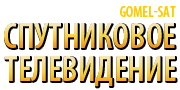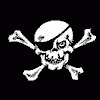-
Постов
79089 -
Зарегистрирован
-
Посещение
Файлы, опубликованные Ippolitovich
-
(0 отзывов)
0 комментариев
Отправлено
-
DVB карты (SkyStar, TwinHan, Acorp, Prof и др.)
Автор Ippolitovich в Списки каналов
список каналов
Триколор с новыми Экранами 1 - 12
15 раз скачали
(0 отзывов)0 комментариев
Отправлено
-
DVB карты (SkyStar, TwinHan, Acorp, Prof и др.)
Автор Ippolitovich в Списки каналов
DVB карты (SkyStar, TwinHan, Acorp, Prof и др.)
Список каналов НТВ+ 36.0°E | Июль 2011 | DVBDream + HD + Сортировка + Файл Транспондеров
20 раз скачали
(0 отзывов)0 комментариев
Отправлено
-
DVB карты (SkyStar, TwinHan, Acorp, Prof и др.)
Автор Ippolitovich в Списки каналов
DVB карты (SkyStar, TwinHan, Acorp, Prof и др.)
список каналов нтв+
35 раз скачали
(0 отзывов)0 комментариев
Отправлено
-
DVBViewer 6.0.4
Автор Ippolitovich в DVBViewer
Added: Teletext Window: Navigation tree view showing the available pages and sub-pages. A “+” icon indicates a page with sub-pages, an “S” icon a subtitle page and an “N” icon a news flash page. Please note: The tree view changes the navigation with the arrow keys, page up/down etc. according to the tree view standard behavior. Additionally holding down the Ctrl key lets the Teletext Window respond as before.
Change/Added: Teletext Window: The (non-graphical) teletext representation for the visual impaired that appears after activating Options → Extended → Support for visual impaired users is now adjusted to the current window size (thus being more readable for non-impaired users) and provides additional keyboard functions:
Placing the text cursor on a page number and pressing Return switches over to this page. Placing the text cursor on an internet address and pressing Return opens a browser window with the corresponding page (does not work if the address contains a line break). Ctrl + C copies the selected text to the clipboard, Ctrl + A selects the whole teletext page. Ctrl + arrow keys are for teletext navigation (up: previous (sub-)page, down: next (sub-)page, left: back to the last visited page, right: forward).
Fix: Teletext: DVBViewer unnecessarily reset the teletext page memory on audio track changes. The Teletext Window content now responds more smoothly to resizing.
Change: Teletext Subtitles: They are now synchronized with video according to the broadcasted presentation time stamps (PTS) and displayed at the position and with the color intended by the broadcaster.
Added: Subtitles: DVB and teletext subtitles are labeled as “for the hearing impaired” in menus if they are flagged by the broadcaster accordingly.
Fix: Subtitles: DVBViewer only remembered the last selected teletext subtitles for a channel. Other subtitle types were excluded.
Fix/Change: Subtitle Options: The font size grew after each change on this page and OK/Apply in case of a Windows/Resizer text size greater than 100%, particularly affecting teletext subtitles. Additionally the Subtitle Options have been generally reworked. They don't apply to teletext subtitles anymore (the corresponding settings are now completely covered by the Teletext Options).The misleading Delay setting, that only takes effect under exceptional/error conditions has been moved to Tweaker.exe.
Added: Main Window: Toolbar Editor for rearranging and extending the toolbar. It can be opened by right-clicking the toolbar. The icon set selection in the upper part was located on Options → General in previous versions. On the left side it shows the icons (sorted in categories) that are available in the currently selected icon set. The right side shows the icons that are currently assigned to the toolbar including dividers. You may use the buttons or drag & drop to add, delete and rearrange icons.
Added: Main Window: VisionX icon set that covers almost all commands that are available in the DVBViewer main window and allows to add them to the toolbar, if VisionX is selected in the Toolbar Editor. Please note that VisionX is a modifiable external icon set on disk (see below).
Added: Main Window: Possibility to add external icon sets for the toolbar (also self-made sets). They must comply with the following rules:
The icons must be *.png files carrying the internal name of the corresponding DVBViewer action object, e.g. actRecord.png (see the fairly complete VisionX set as example – in case of doubt ask in the DVBViewer forum).
The icons must be located in the installation directory (containing DVBViewer.exe) in sub-directories of ImagesIcons . The sub-directory names (e.g. ImagesIconsMyIcons) appear in the Icon Set drop down list of the Toolbar Editor.
If the sub-directory name equals the name of an internal standard set (like “XPedition” or “Vision”) DVBViewer uses the external icons in addition to the internal icons of this set. In this case the external icons must have a size of 16x16. Such extension sets don't need to provide icons for actions that are already covered by the standard set.
If the sub-directory name does not match an internal standard set name DVBViewer regards its content as additional independent icon set. It should at least provide icons for the actions covered by the standard sets.
Independent Icon sets that contain actRecord.png (for recording the currently played channel) must also contain actRecordStop.png that is shown while the currently played channel is recorded.
Icons of independent sets may have any (uniform) square size (e.g. 24x24). If the size is not 16x16 it must be specified in a Settings.ini file contained in the icon set subdirectory. It may also specify the width of separators and a default toolbar assignment that is used when the user clicks the Default Button in the Toolbar Editor. If no Settings.ini is present DVBViewer assumes the following content:
[General]
IconWidth=16
IconHeight=16
SeparatorWidth=8
Toolbar=actStatusbar;actFullscreen;actHideAll;actTeletext;actEPG;|;actCDown;actCUp;|;actStationMinus;actStationPlus;|;actVolDown;actVolUp;|;actList;actAVSettings;|;actRecorderControls;actRecord;
Added: Main Window: Help menu item “Order/Unlock Add-Ons...” that launches KeyTool.exe.
Change: Main Window: The signal strength field of the status bar (with four display modes switchable by mouse clicks) has been reworked. The former “None” display mode that showed an empty field has been replaced by a time of day display. Hints have been added for each display mode (elapsed time / remaining time / signal / time of day) indicating its meaning. The elapsed/remaining time modes consider timeshift playback by calculating “now” accordingly. On HLS Internet TV playback they are used for displaying the position in the timeshift buffer provided by the broadcaster. On file playback the signal display mode that formerly only showed 0% now displays the elapsed time as percent value.
Added: Recorder/Timeshift: “Remove video filler data” now also applies to HEVC video (previously only to H.264 and MPEG2). Thanks to Martin K for coding!
Fix: Timer Recordings: Changing the start time of a Media Server timer in DVBViewer also changed its end time.
Change: Timer Recordings: The lead and follow-up time of recordings are now stored internally as separate data fields (previously they had to be reconstructed from the difference of the EPG and timer start and end times). Additionally they are stored in the file timers.xml and are sent to / received from the Media Server.
Fix: Timer Recording Window: Several minor issues concerning language files, the selection of control elements with accelerator keys, the activation of buttons, tuner type icons etc.
Fix: Recording Statistics Window: The Recordings list wasn't updated on some occasions when it was visible. Recording Status → Context Menu → Delete Recording also deleted a corresponding auto-repeat timer. General cleanup and adjustments, particularly concerning language file entries.
Removed: Recorder Options: “MPG with DVD packet size” checkbox that enabled enhanced MPG file recording compatibility with (old) DVD players. The setting is still available as tweak (see Tweaker.exe).
Fix: Recorder: A wrong (non-existing) Service ID in the channel data prevented recordings from starting. Please note: Without a correct Service ID the recorder output is restricted in any case. Decryption is not possible, DVB subtitles and additional audio tracks are not available and the Adjust PAT/PMT option does not take effect. Clients / Players may be unable to play the result. New debug and recording log entries inform about the issue (“Service ID not found in PAT”).
Added: UPnP Window (Playback → UPnP Server): Optional thumbnail display that can be switched on and off in the context menu of the media list.
Fix: UPnP Window: Some minor fixes and adjustments (the window couldn't be closed with Esc, no minimum window size, child nodes were indicated in the left tree for nodes that had no children, language file corrections etc.)
Added: TS Stream: Tweak “Automatically create TS Stream devices on demand” (see Tweaker.exe, default “on”). It allows to disable the automatic internal creation of Virtual TS Stream devices in order to limit the streams to the number of manually added TS Stream devices on Options → Hardware.
Added: TS Stream (HLS): Temporary storing of (session) cookies and sending them back to the server, thus enabling reception of streams that don't work without it. DVBViewer does not store cookies permanently. They are deleted after the reception of the stream is finished.
Fix: TS Stream: A HTTP host header field as part of an addhdr URL parameter did not replace the host header field created by the Media Server, but was attached as an additional header field. Requesting an AES key for encrypted HLS from the server didn't use the intended user agent string in the HTTP header and ignored an addhdr URL parameter. In order to fix problems with Deluxe Music TV the number of buffered segments (with an intended overall duration/timeshift of 30 seconds) is now based on the actual duration of segments, not on the announced target duration value anymore.
Fix: Movie Options: The Clean Up Database button performed a cleanup of the recording database (TVDatabase.db3), not the indicated cleanup of the movie database (MediaDatabase.db3). The main purpose of the movie database is storing the last playback position. Now the clean up works in the following way: Entries referencing a file on the local PC are deleted if the file does not exist anymore. Entries referencing a remote file (by URL, UNC path, network drive) or a removable medium (DVD) are deleted if the object hasn't been played in the past 12 months.
Change: General Options: The menu style selection has been removed. All installations are changed to the DVBViewer...
98 раз скачали
(0 отзывов)0 комментариев
Отправлено
-
e1-mgcamd_1.37.tar.gz
Автор Ippolitovich в Эмуляторы
Для ресиверов Dreambox 500/500+/600/56XX/7000/7020 на имиджи Gemini Project 2, Gemini Project 3
Добавлено:
- открытие пакета ORF DIGITAL & Astra 1H-1L (19.2АE)
Encryption System: Cryptoworks
- открытие пакета AUSTRIASAT & Astra 1H-1L-1M (19.2АE)
Encryption System: Cryptoworks
- открытие пакета CANALSAT & Astra 1H-L-M (19.2АE)
Encryption System: Viaccess 2.6
- открытие пакета Canal Digitaal NL & Astra 1H-L-M (19.2АE)
Encryption System: Irdeto 2 (Требуется свежий SoftCam)
144 раза скачали
(0 отзывов)0 комментариев
Отправлено
-
e2-mipsel-mgcamd_1.38c
Автор Ippolitovich в Эмуляторы
Для ресиверов Dreambox 500HD/800/800SE/8000/7025 и Gemini Project 2, Gemini Project 3, Оригинальных имиджей и др.
Для установки в оригинальный имидж необходимо предварительно установить GP3 Panel (Blue Panel).
Что нового - Добавлена поддержка EMU -Al Jazeera Sports
Внутри уже установлены конфиги под сервер cbiiling.net
PS: После установки эмулятора обязательно необходимо сделать перезагрузку ресивера (Меню-Выключение-Перезагрузка)
392 раза скачали
(0 отзывов)0 комментариев
Отправлено
-
editor_for_OPTICUM_X_403
Автор Ippolitovich в Программы для работы с Globo
editor_for_OPTICUM_X_403
Редактор для всего, что вы хотите изменить в своем цифровом ресивере:
Edision Argus Mini
Edision Argus Piccollo
Opticum 402/403 HD
Opticum x403p
Goldenmedia 9060
Goldenmedia 9080
AB Cryptobox 350HD
SAB Titan 1 HD
Baff 2000HD
Edision Argus Miniplus Highspeed
Start Track SRT 2015 HD
Функции
Показ любых видов данных
передвижение, удаление и переименование каналов
Изменение почти всех параметров
Создание новых каналов
Функция поиска и сортировки
Распечатка функций
Конвертировать из/в другие форматы (включая SatcoDX)
Импорт из установок
и многое другое
Многоязычная версия
Лекарство в архиве, читать файл ИНФО!!!
Описание в архиве SetEditArgusMini_ru.zip
30 раз скачали
(0 отзывов)0 комментариев
Отправлено
-
F-300_Updater_v1.01
Автор Ippolitovich в Программы для работы с Openbox
Пропатченный загрузчик ПО для Openbox® F-300, X-800/810/820CI
129 раз скачали
(0 отзывов)0 комментариев
Обновлено
-
Factory Reset Tool для Formuler 4K S Mini/Turbo
Автор Ippolitovich в Formuler 4K S Mini/Turbo
1. Проверьте целостность файла update.ird перед продолжением
2. Скопируйте файл update.ird в корневой узел USB.
3. Отключите устройство S-Series
4. Вставьте USB в устройство S-Series.
5. Включите устройство S-Series, одновременно нажимая кнопку CH-UP на пульте дистанционного управления. (Не удерживайте кнопку нажатой несколько раз)
6. На экране появится индикатор выполнения. Прекратите нажимать кнопку CH-UP
7. Подождите, пока индикатор выполнения достигнет 100%. При завершении работы устройство автоматически перезагрузится.
127 раз скачали
Отправлено
-
Ferguson Ariva 102E
Автор Ippolitovich в Ferguson Ariva 100 & 200 HD
Ferguson Ariva 102E
A102E_20130926_1.24B8_patch
6 раз скачали
(0 отзывов)0 комментариев
Отправлено
-
Ferguson Ariva 102mini
Автор Ippolitovich в Ferguson Ariva 100 & 200 HD
Ferguson Ariva 102mini
A102mini_20130926_1.24B8_patch
0 раз скачали
(0 отзывов)0 комментариев
Отправлено
-
Ferguson Ariva 150
Автор Ippolitovich в Ferguson Ariva 100 & 200 HD
Ferguson Ariva 150
A150Combo_20130926_1.24B8_patch
1 раз скачали
(0 отзывов)0 комментариев
Отправлено
-
Ferguson Ariva 202E
Автор Ippolitovich в Ferguson Ariva 100 & 200 HD
Ferguson Ariva 202E
A202E_20130926_1.24B8_patch
4 раза скачали
(0 отзывов)0 комментариев
Отправлено
-
Ferguson Ariva 250Combo
Автор Ippolitovich в Ferguson Ariva 100 & 200 HD
Ferguson Ariva 250Combo
A250Combo_20130926_1.24B8_patch
2 раза скачали
(0 отзывов)0 комментариев
Отправлено
-
Ferguson Ariva 52E
Автор Ippolitovich в Ferguson Ariva 100 & 200 HD
Ferguson Ariva 52E
A52E_20130926_1.24B8_patch.
2 раза скачали
(0 отзывов)0 комментариев
Отправлено
-
Firmware GI-S980 CRCI
Автор Ippolitovich в Golden Interstar S980 CRCI HD
Firmware GI-S980 CRCI
STi7101_03000700_golden_amstar_ps_1.2.65_DualBoot.
51 раз скачали
(0 отзывов)0 комментариев
Отправлено
-
gemini_0470_dm500_max_var_12122009
Автор Ippolitovich в DM500
Внимание - не рекомендуется заливать в китайские подделки Dreambox 500 !
New:
* USB-Cardreaders can be activeted over the menu (BP->Extra->USB-CardReader
* With the variables "show_gemini_server" and "show_camd_plugins" the addondownload and the server can be influenced (/var/etc/Gemini.conf)
Fix + update:
* After- and Prerun at records increased to 20 minutes
* after a backup-restore the datas are available immediately, eg. bouquets
* Crash at web-access to PMT-Pid without a valid PAT
* Flickering of the popup "Channel change: Service not found"
* Prevent the popup "Channel change: Service not found" while the rotor is moving
* have a look at the CVS
31 раз скачали
(0 отзывов)0 комментариев
Отправлено
-
gemini_0470_dm7000
Автор Ippolitovich в DM7000
New:
* USB-Cardreaders can be activeted over the menu (BP->Extra->USB-CardReader
* With the variables "show_gemini_server" and "show_camd_plugins" the addondownload and the server can be influenced (/var/etc/Gemini.conf)
Fix + update:
* After- and Prerun at records increased to 20 minutes
* after a backup-restore the datas are available immediately, eg. bouquets
* Crash at web-access to PMT-Pid without a valid PAT
* Flickering of the popup "Channel change: Service not found"
* Prevent the popup "Channel change: Service not found" while the rotor is moving
* have a look at the CVS
19 раз скачали
(0 отзывов)0 комментариев
Отправлено
-
gemini-470-dm600pvr-20091212
Автор Ippolitovich в DM600
New:
* USB-Cardreaders can be activeted over the menu (BP->Extra->USB-CardReader
* With the variables "show_gemini_server" and "show_camd_plugins" the addondownload and the server can be influenced (/var/etc/Gemini.conf)
Fix + update:
* After- and Prerun at records increased to 20 minutes
* after a backup-restore the datas are available immediately, eg. bouquets
* Crash at web-access to PMT-Pid without a valid PAT
* Flickering of the popup "Channel change: Service not found"
* Prevent the popup "Channel change: Service not found" while the rotor is moving
* have a look at the CVS
11 раз скачали
(0 отзывов)0 комментариев
Отправлено
-
gemini-470-dm7020-20091202
Автор Ippolitovich в DM7020
New:
* USB-Cardreaders can be activeted over the menu (BP->Extra->USB-CardReader
* With the variables "show_gemini_server" and "show_camd_plugins" the addondownload and the server can be influenced (/var/etc/Gemini.conf)
Fix + update:
* After- and Prerun at records increased to 20 minutes
* after a backup-restore the datas are available immediately, eg. bouquets
* Crash at web-access to PMT-Pid without a valid PAT
* Flickering of the popup "Channel change: Service not found"
* Prevent the popup "Channel change: Service not found" while the rotor is moving
* have a look at the CVS
10 раз скачали
(0 отзывов)0 комментариев
Отправлено
-
gemini2-460-dm7025-20091224
Автор Ippolitovich в DM7025
New:
* Kernel prepared for Multiboot
* CryptSymbols can be displayed as images now (for example look inside the xkin.xml)
* The Jukebox can handle Audio-CDs now (for DM800 and DM7025 you have to install further 2 LIBS). Please load the driver for CDFS (BP->Settings->Kernel-Modules)
* The Jukebox can show 3 covers at the same time now, which are cached too (settings in the Jukebox menu)
* We saved about 20 screens at the skins (Info at BPskin.py)
* Small InfoScreen in Menu->Info->Gemini-Config about the settings Gemini saves and manages. The config file can be saved immediately (ie for Backup)
* TPMD (TPM-Daemon by DMM) can be deactevated by BP->Daemons
* USB devices will be mounted by their names now
* NTFS-Filesystem (Windows) can be mounted as Read-Write (This has to be installed from BP->Settings->Extensions->GeminiServer->Plugins
* Fan- and Temperaturesensors added to the Hardwareoverview (Menu-Info-Hardware)
Fixes + Updates:
* Jukebox, Dreamnetcast
* Skin
* Network Information (Menu->Info->Hardware)
* see CVS
9 раз скачали
(0 отзывов)0 комментариев
Отправлено
-
gemini2-510-dm500hd-20100721
Автор Ippolitovich в DM500 HD
New:
* HFS- and HFSPlus filesystems included
* Info about new release. Atcivate over BP->Settings->General. Then will blink a "R" in the Infobar, if something new is out. The Check will be done between 00:00 and 01:00.
* Partitions can be named anytime now.
* The Filemanager can start everytime with the same selectable folder now.
* OpenVPN now supported, in our wiki is already described, how to use the dream as server.
* Webinterface for ctorrent
Fixes + Updates:
* better support for Unicable
* Countries/Cities lists extended in the Weatherplugin
* update to ctorrent 3.3.2, addon revised
* see CVS
21 раз скачали
(0 отзывов)0 комментариев
Отправлено
-
gemini2-510-dm800-20100721
Автор Ippolitovich в DM800 HD
New:
* HFS- and HFSPlus filesystems included
* Info about new release. Atcivate over BP->Settings->General. Then will blink a "R" in the Infobar, if something new is out. The Check will be done between 00:00 and 01:00.
* Partitions can be named anytime now.
* The Filemanager can start everytime with the same selectable folder now.
* OpenVPN now supported, in our wiki is already described, how to use the dream as server.
* Webinterface for ctorrent
Fixes + Updates:
* better support for Unicable
* Countries/Cities lists extended in the Weatherplugin
* update to ctorrent 3.3.2, addon revised
* see CVS
87 раз скачали
(0 отзывов)0 комментариев
Отправлено
-
gemini2-510-dm8000-20100721
Автор Ippolitovich в DM8000 HD
New:
* HFS- and HFSPlus filesystems included
* Info about new release. Atcivate over BP->Settings->General. Then will blink a "R" in the Infobar, if something new is out. The Check will be done between 00:00 and 01:00.
* Partitions can be named anytime now.
* The Filemanager can start everytime with the same selectable folder now.
* OpenVPN now supported, in our wiki is already described, how to use the dream as server.
* Webinterface for ctorrent
Fixes + Updates:
* better support for Unicable
* Countries/Cities lists extended in the Weatherplugin
* update to ctorrent 3.3.2, addon revised
* see CVS
19 раз скачали
(0 отзывов)0 комментариев
Отправлено