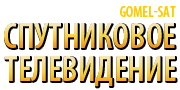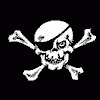-
Постов
79922 -
Зарегистрирован
-
Посещение
Файлы, опубликованные Ippolitovich
-
Новая официальная релизная версия софта 1.8.5 r25376 для Openbox AS4K (Patch)
Автор Ippolitovich в Openbox AS4K/ AS4K CI
Софт(Patch) ставится на версию софта 1.8.0 r24372
Добавлено. Ручная привязка SAT TV каналов к EPG xml ТВ Гиду в общем списке каналов.
Добавлено. - Прогноз Погоды > Функция выбора города (название города вводим на латинице, если ввод правильный - то ресивер вам подскажет доступные варианты).
Добавлено. - Samba > Сброс настроек Samba (меню-менеджер-Андроид-настройки-Samba servise).
Добавлено. - Выбор и запоминание звуковой дорожки для IPTV каналов.
Добавлено. - Функция автоматического отключения (Системные Настройки > Автоматическое отключение (по умолчанию 3 часа и выбор 1-4 или откл).
Работает данная функция так:
1. Если в меню системных настроек установить другое время автоматического отключения (по умолчанию установлено значение 3 часа), и если в течении этого времени никто не прикасается к кнопкам пульта ДУ, или кнопкам на передней панели - то ресивер автоматически выключится через установленный промежуток времени.
2. Если ресивер был в режиме глубокого стендбая (режим экономии электроэнергии) и пропало питание, то после появления питания ресивер загружается, затем выводит предупреждающий баннер с отсчётом интервала времени и предложением нажать кнопку Back для перехода в рабочий режим. Если ничего не делать, то через 10 секунд ресивер после синхронизации времени перейдёт в тот режим, в котором был до пропадания питания. Тоже самое касается лёгкого стендбая (спящий режим).
3. Если ресивер был в рабочем режиме - то после появления питания ресивер просто перейдёт в рабочий режим.
Добавлено. - Функция СЕС. Системные Настройки > HDMI CEC (Функция включения и выключения ТВ по протоколу СЕС&SimpLink).
Исправлено. - Отсутствие каналов после загрузки специфических nsvc файлов.
Исправлено. - Обновлен список и исправлен список транспондеров для спутника Eutelsat 36 (требуется сброс в заводские установки):
Добавлено. - Инфопанель > Добавлена Иконка вкл/выкл. Bluetooth.
Исправлено. - Не работали специфические адреса для загрузки XML EPG.
- Общее исправление ошибок и улучшение производительности системы. Реально видно, что ресиверы стали работать намного быстрее...
22 раза скачали
Обновлено
-
Openvix-6.2.006
Автор Ippolitovich в Vu+ SOLO 2
OpenViX 6.2 is based on the OE-Alliance-core branch 5.1.
The easiest way to flash latest OpenVix image is to do the following:
First:
Download the image to your receiver's storage device
Blue button > ViX > Image manager > Yellow (Downloads) > Select OpenViX > Select image version > Press OK
You will see the download status
Second:
Once downloaded, you should still be in Image manager and the latest image should be highlighted.
Ensure you have the correct image selected then press the Blue button (Flash)
The new image will flash and box will reboot when completed
You can then restore settings and plugins from OpenViX 6.1 (and earlier) series images after you have flashed the image. This will restore most things to how you had them before.
RESTORE PROCESS WILL NOT RESTORE PLUGINS THAT ARE NOT ON THE CURRENT PLUGIN SERVER. THESE MUST BE INSTALLED MANUALLY.
So what is different in OpenViX 6.2?
OpenViX 6.2 builds on the success of 6.0 and aims to bring you the important things such as improved stability and bug fixes, rather than gimmicks.
The main change from version 6.0 to version 6.2 has been to upgrade from oe-alliance-core branch 5.0 to 5.1. The OE (Open Embedded) core on which the image is built has also undergone major changes, updates and fixes, and uses the latest bitbake version. Also the enigma2 codebase has been updated to remove Python 2 backwards compatibility code that is no longer needed.
It is now possible to display the menu as a horizontal scrolling list (requires a compatible skin, currently Magic-FHD or Simple1080).
Contains experimental FCC (fast channel change) code for hardware that supports this (Vu+ models with FBC tuners).
***Password required for FTP, TELNET & SSH!*** SEE GUIDE HERE!
OE-A 5.1
Python 3.10
Extensive changes "under the covers" to meet python3.10 requirements.
Some plugins may no longer be supported (depends on source availability etc) or still may need code changes
Has been extensively piloted over last 5 months.
1 раз скачали
(0 отзывов)0 комментариев
Отправлено
-
Newnigma2-deb-weekly-OE2.5-dm900 от 25.12.2022
Автор Ippolitovich в Dreambox DM 900 Ultra HD
Newnigma2-deb-weekly-OE2.5-dm900 от 25.12.2022
13 раз скачали
(0 отзывов)0 комментариев
Отправлено
-
(0 отзывов)
0 комментариев
Отправлено
-
(0 отзывов)
0 комментариев
Отправлено
-
PKT HYPERION 7.1
Автор Ippolitovich в Opticum/Mut@nt 4K HD51
- OE-Alliance 4.3
- GStreamer 1.17.0.1
- Python 2.7.15
- actual base
- current drivers
- ****** packages
- cleared and optimized
- update channel list and picon
- a lot of fixes and updates
- optional: KODI 18.5 (where is possible)
- ****** FHD skin HYPERION
- update Polish translation
- update Russian translation
Special THX OE-alliance and all betatesters.
FTP login: root, passwd: pkteam
3 раза скачали
Отправлено
-
Open Source Image 3.0
Автор Ippolitovich в GI S8895 Vu+ UNO
Update
Fix missing SRC_URI
5 раз скачали
(0 отзывов)0 комментариев
Отправлено
-
(0 отзывов)
0 комментариев
Отправлено
-
Новая официальная релизная версия софта 1.8.5 r25376 для Openbox AS4K CI Lite (Patch)
Автор Ippolitovich в Openbox AS4K/ AS4K CI
Софт(Patch) ставится на версию софта 1.8.0 r24372
Добавлено. Ручная привязка SAT TV каналов к EPG xml ТВ Гиду в общем списке каналов.
Добавлено. - Прогноз Погоды > Функция выбора города (название города вводим на латинице, если ввод правильный - то ресивер вам подскажет доступные варианты).
Добавлено. - Samba > Сброс настроек Samba (меню-менеджер-Андроид-настройки-Samba servise).
Добавлено. - Выбор и запоминание звуковой дорожки для IPTV каналов.
Добавлено. - Функция автоматического отключения (Системные Настройки > Автоматическое отключение (по умолчанию 3 часа и выбор 1-4 или откл).
Работает данная функция так:
1. Если в меню системных настроек установить другое время автоматического отключения (по умолчанию установлено значение 3 часа), и если в течении этого времени никто не прикасается к кнопкам пульта ДУ, или кнопкам на передней панели - то ресивер автоматически выключится через установленный промежуток времени.
2. Если ресивер был в режиме глубокого стендбая (режим экономии электроэнергии) и пропало питание, то после появления питания ресивер загружается, затем выводит предупреждающий баннер с отсчётом интервала времени и предложением нажать кнопку Back для перехода в рабочий режим. Если ничего не делать, то через 10 секунд ресивер после синхронизации времени перейдёт в тот режим, в котором был до пропадания питания. Тоже самое касается лёгкого стендбая (спящий режим).
3. Если ресивер был в рабочем режиме - то после появления питания ресивер просто перейдёт в рабочий режим.
Добавлено. - Функция СЕС. Системные Настройки > HDMI CEC (Функция включения и выключения ТВ по протоколу СЕС&SimpLink).
Исправлено. - Отсутствие каналов после загрузки специфических nsvc файлов.
Исправлено. - Обновлен список и исправлен список транспондеров для спутника Eutelsat 36 (требуется сброс в заводские установки):
Добавлено. - Инфопанель > Добавлена Иконка вкл/выкл. Bluetooth.
Исправлено. - Не работали специфические адреса для загрузки XML EPG.
- Общее исправление ошибок и улучшение производительности системы. Реально видно, что ресиверы стали работать намного быстрее...
12 раз скачали
Обновлено
-
(0 отзывов)
0 комментариев
Отправлено
-
Openvix-6.2.006
Автор Ippolitovich в Прошивки VU+ Ultimo 4K
OpenViX 6.2 is based on the OE-Alliance-core branch 5.1.
The easiest way to flash latest OpenVix image is to do the following:
First:
Download the image to your receiver's storage device
Blue button > ViX > Image manager > Yellow (Downloads) > Select OpenViX > Select image version > Press OK
You will see the download status
Second:
Once downloaded, you should still be in Image manager and the latest image should be highlighted.
Ensure you have the correct image selected then press the Blue button (Flash)
The new image will flash and box will reboot when completed
You can then restore settings and plugins from OpenViX 6.1 (and earlier) series images after you have flashed the image. This will restore most things to how you had them before.
RESTORE PROCESS WILL NOT RESTORE PLUGINS THAT ARE NOT ON THE CURRENT PLUGIN SERVER. THESE MUST BE INSTALLED MANUALLY.
So what is different in OpenViX 6.2?
OpenViX 6.2 builds on the success of 6.0 and aims to bring you the important things such as improved stability and bug fixes, rather than gimmicks.
The main change from version 6.0 to version 6.2 has been to upgrade from oe-alliance-core branch 5.0 to 5.1. The OE (Open Embedded) core on which the image is built has also undergone major changes, updates and fixes, and uses the latest bitbake version. Also the enigma2 codebase has been updated to remove Python 2 backwards compatibility code that is no longer needed.
It is now possible to display the menu as a horizontal scrolling list (requires a compatible skin, currently Magic-FHD or Simple1080).
Contains experimental FCC (fast channel change) code for hardware that supports this (Vu+ models with FBC tuners).
***Password required for FTP, TELNET & SSH!*** SEE GUIDE HERE!
OE-A 5.1
Python 3.10
Extensive changes "under the covers" to meet python3.10 requirements.
Some plugins may no longer be supported (depends on source availability etc) or still may need code changes
Has been extensively piloted over last 5 months.
4 раза скачали
(0 отзывов)0 комментариев
Отправлено
-
Open Source Image 3.0
Автор Ippolitovich в GI S9895 HD Vu+ Duo
Update
Fix missing SRC_URI
14 раз скачали
(0 отзывов)0 комментариев
Отправлено
-
Open Source Image 3.0
Автор Ippolitovich в Прошивки VU+ Solo 4K
Update
Fix missing SRC_URI
4 раза скачали
(0 отзывов)0 комментариев
Отправлено
-
Openvix-6.2.006
Автор Ippolitovich в Vu+ Duo 2
OpenViX 6.2 is based on the OE-Alliance-core branch 5.1.
The easiest way to flash latest OpenVix image is to do the following:
First:
Download the image to your receiver's storage device
Blue button > ViX > Image manager > Yellow (Downloads) > Select OpenViX > Select image version > Press OK
You will see the download status
Second:
Once downloaded, you should still be in Image manager and the latest image should be highlighted.
Ensure you have the correct image selected then press the Blue button (Flash)
The new image will flash and box will reboot when completed
You can then restore settings and plugins from OpenViX 6.1 (and earlier) series images after you have flashed the image. This will restore most things to how you had them before.
RESTORE PROCESS WILL NOT RESTORE PLUGINS THAT ARE NOT ON THE CURRENT PLUGIN SERVER. THESE MUST BE INSTALLED MANUALLY.
So what is different in OpenViX 6.2?
OpenViX 6.2 builds on the success of 6.0 and aims to bring you the important things such as improved stability and bug fixes, rather than gimmicks.
The main change from version 6.0 to version 6.2 has been to upgrade from oe-alliance-core branch 5.0 to 5.1. The OE (Open Embedded) core on which the image is built has also undergone major changes, updates and fixes, and uses the latest bitbake version. Also the enigma2 codebase has been updated to remove Python 2 backwards compatibility code that is no longer needed.
It is now possible to display the menu as a horizontal scrolling list (requires a compatible skin, currently Magic-FHD or Simple1080).
Contains experimental FCC (fast channel change) code for hardware that supports this (Vu+ models with FBC tuners).
***Password required for FTP, TELNET & SSH!*** SEE GUIDE HERE!
OE-A 5.1
Python 3.10
Extensive changes "under the covers" to meet python3.10 requirements.
Some plugins may no longer be supported (depends on source availability etc) or still may need code changes
Has been extensively piloted over last 5 months.
1 раз скачали
(0 отзывов)0 комментариев
Отправлено
-
(0 отзывов)
0 комментариев
Отправлено
-
Новая официальная релизная версия софта 1.8.11 r26532 для Openbox AS4K (Patch)
Автор Ippolitovich в Openbox AS4K/ AS4K CI
1. Исправлено - Термины ошибочного перевода пунктов меню русской и украинской локализации...
2. Исправлено - Прогноз Погоды > Функция выбора города (название города вводим на латинице, если ввод правильный - то ресивер вам подскажет доступные варианты). Если вашего города нет в базе сервиса, то местоположение определяется по данным провайдера интернета.
3. Исправлено - Не работали специфические адреса для загрузки XML EPG.
4. Общее исправление ошибок и улучшение производительности системы. Реально видно, что ресиверы стали работать намного быстрее...
15 раз скачали
Отправлено
-
Openvix-6.2.006
Автор Ippolitovich в Vu+ Zero
OpenViX 6.2 is based on the OE-Alliance-core branch 5.1.
The easiest way to flash latest OpenVix image is to do the following:
First:
Download the image to your receiver's storage device
Blue button > ViX > Image manager > Yellow (Downloads) > Select OpenViX > Select image version > Press OK
You will see the download status
Second:
Once downloaded, you should still be in Image manager and the latest image should be highlighted.
Ensure you have the correct image selected then press the Blue button (Flash)
The new image will flash and box will reboot when completed
You can then restore settings and plugins from OpenViX 6.1 (and earlier) series images after you have flashed the image. This will restore most things to how you had them before.
RESTORE PROCESS WILL NOT RESTORE PLUGINS THAT ARE NOT ON THE CURRENT PLUGIN SERVER. THESE MUST BE INSTALLED MANUALLY.
So what is different in OpenViX 6.2?
OpenViX 6.2 builds on the success of 6.0 and aims to bring you the important things such as improved stability and bug fixes, rather than gimmicks.
The main change from version 6.0 to version 6.2 has been to upgrade from oe-alliance-core branch 5.0 to 5.1. The OE (Open Embedded) core on which the image is built has also undergone major changes, updates and fixes, and uses the latest bitbake version. Also the enigma2 codebase has been updated to remove Python 2 backwards compatibility code that is no longer needed.
It is now possible to display the menu as a horizontal scrolling list (requires a compatible skin, currently Magic-FHD or Simple1080).
Contains experimental FCC (fast channel change) code for hardware that supports this (Vu+ models with FBC tuners).
***Password required for FTP, TELNET & SSH!*** SEE GUIDE HERE!
OE-A 5.1
Python 3.10
Extensive changes "under the covers" to meet python3.10 requirements.
Some plugins may no longer be supported (depends on source availability etc) or still may need code changes
Has been extensively piloted over last 5 months.
1 раз скачали
(0 отзывов)0 комментариев
Отправлено
-
Openvix-6.2.006
Автор Ippolitovich в Прошивки VU+ UNO 4K
OpenViX 6.2 is based on the OE-Alliance-core branch 5.1.
The easiest way to flash latest OpenVix image is to do the following:
First:
Download the image to your receiver's storage device
Blue button > ViX > Image manager > Yellow (Downloads) > Select OpenViX > Select image version > Press OK
You will see the download status
Second:
Once downloaded, you should still be in Image manager and the latest image should be highlighted.
Ensure you have the correct image selected then press the Blue button (Flash)
The new image will flash and box will reboot when completed
You can then restore settings and plugins from OpenViX 6.1 (and earlier) series images after you have flashed the image. This will restore most things to how you had them before.
RESTORE PROCESS WILL NOT RESTORE PLUGINS THAT ARE NOT ON THE CURRENT PLUGIN SERVER. THESE MUST BE INSTALLED MANUALLY.
So what is different in OpenViX 6.2?
OpenViX 6.2 builds on the success of 6.0 and aims to bring you the important things such as improved stability and bug fixes, rather than gimmicks.
The main change from version 6.0 to version 6.2 has been to upgrade from oe-alliance-core branch 5.0 to 5.1. The OE (Open Embedded) core on which the image is built has also undergone major changes, updates and fixes, and uses the latest bitbake version. Also the enigma2 codebase has been updated to remove Python 2 backwards compatibility code that is no longer needed.
It is now possible to display the menu as a horizontal scrolling list (requires a compatible skin, currently Magic-FHD or Simple1080).
Contains experimental FCC (fast channel change) code for hardware that supports this (Vu+ models with FBC tuners).
***Password required for FTP, TELNET & SSH!*** SEE GUIDE HERE!
OE-A 5.1
Python 3.10
Extensive changes "under the covers" to meet python3.10 requirements.
Some plugins may no longer be supported (depends on source availability etc) or still may need code changes
Has been extensively piloted over last 5 months.
1 раз скачали
(0 отзывов)0 комментариев
Отправлено
-
Open Source Image 3.0
Автор Ippolitovich в Прошивки VU+ Uno 4K SE
Update
Fix missing SRC_URI
6 раз скачали
(0 отзывов)0 комментариев
Отправлено
-
(0 отзывов)
0 комментариев
Отправлено
-
(0 отзывов)
0 комментариев
Отправлено
-
Новая официальная релизная версия софта 1.8.9 r26483 для Openbox AS4K CI Pro+ (Patch)
Автор Ippolitovich в Openbox AS4K/ AS4K CI
Новая официальная релизная версия софта 1.8.9 r26483 для Openbox AS4K CI Pro+ (Patch)
15 раз скачали
Отправлено
-
OpenDroid 7.1
Автор Ippolitovich в Opticum/Mut@nt 4K HD51
The new version 7.1 is much more complete, we have created a brand new enigma2 structure different from the previous version!
This image was built on the oe-alliance 4.4
image 7.1 is much faster and more fluid, many errors have been corrected. This new enigma2 is oriented towards always being at the forefront of new technology. the new 7.0 has a brand new Graphicsand leaves behind the now obsolete version 6.8
. We invite you to test it in all its parts and if you encounter any errors, please let us know in this forum. Thanks to all the Betatesters who helped build this wonderful image. Without them we will never be able to publish something new! in particular we thank Formiano, Gimsy, GioppyGio, stein17, adam41259, raffsif, casinista, MCelliotG, blasfemo, sharing0, samkooke7, oscar333 and finally we thank many other staff members and all those who support their contributions every day to maintain this wonderful OpenDroid project !
Notice! All Osc@mSmartcard config go to/etc/tuxbox
Changelog:
Bitbake 1.37 > Bitbake 1.40.0
Dropbear 2018.76 > 2019.78-r0
Libc6 Update 2.2.6 > 2.30
libgcc1 > 9.2.0
libsdl-1.2-0
libstdc++6 9.2.0-r0
gibc 2.2.8
Openssl 1.0.2q > 1.0.2r-r0
Openssh 7.9
openvpn2.4.3-r0
Busybox 1.29 > 1.31.0-r0.3
Samba 4.6.7 > 4.10.8-r0
Nfs Utils 2.1.1 > Nfs Utils 2.3.1
Reader 20191011-r0
Gcc 6.3.0 > 9.20 compiler
Python 2.7.15 > 2.7.16-r0
cronie 1.5.4-r0
New! enigma2 structure
Changed BluPanel structure
Changed Green Panel structure
Changed multiboot structure
Changed GStreamer 1.15.2 > 1.17.0.1+git24847+f2c75d5-r0
Add Support Hitube4k
Add Support osmio4k +
Add new Skin FHD Multibox by stein17
Add Network Password
Add Start wizard Password setup
Add lab multibox skin for translate
Add sleep mode device for HiSilicon sata3
Add getDisplayType
Add display panel model box
Add a new screen for timezone setting
Add skin info
Fix skin OPD-BlueLine
Fix snr DVB-T2/C SF8008
Fix visible buttons on the skin UHD in MultiBootWizard
Fix name dev in MultiBootSelector
Fix Language.py
Fix keymap
Fix ClientsStreaming
Fix Button Setup
Fix processor temp
Fix audioselection
Fix NextTimes
Fix Keyboard and Language
Fix EPG Search
Fix Slotid
Fix Select what you want the YELLOW-Long button to activate
Fix eServiceReference
Fix NameError: global name ‘twoLines’ is not defined
Fix ‘NoneType’ object has no attribute ‘setPixmapFromFile’
Fix Password-Change NameError: global name ‘elf’ is not defined
Fixed Various Bugs!!
Update OPDBoot
update hdmicec
Update bootlogo 7.0
Update Ipk tools recompiled
Update GioppyGio settings & picons plugin v.2.3
Update varius plugins
Update FolderSize
Updateand changed structure Software Manager
Update the IT language
Update flashOnline
update imageBackup
Update Unicable
Update VirtualKeyBoard
update dinobot snr Value
Delete MultiBootStartup
6 раз скачали
Отправлено
-
Отправлено
-
VTi 15.0.02
Автор Ippolitovich в Прошивки VU+ Solo 4K
Update/Improve VTi to Version 15.0.02:
Merge branch 'master' of openvuplus_3.0
Fixed: DVD-Player crashes
Fixed: ConverterExtendedServiceInfo - THX schomi
Upgraded: Settings - THX NaseDC
Upgraded: PiconManager to v2.5r0 - THX NaseDC
Upgraded: unicable.xml (08.10.2022) - THX NaseDC
Added Static Oscam 1.20 with Changeset 11716
7 раз скачали
(0 отзывов)0 комментариев
Отправлено