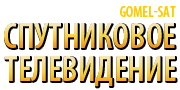-
Постов
40 -
Зарегистрирован
-
Посещение
Весь контент vladimir43154
-
Подскажите в какую папку можно прописать адрес интернет радио, что бы ее можно было выбрать в меню ресивера, и аналогичный вопрос по погоде - куда?, редактирование var/weather.wea, заменой города и страны, не помогает, пишет мой город, а информацию грузит немецкую.
-
сегодня пытался настроить через веб, Список точек монтирования Название Тип Точка монтирования Сервер Каталог Логин Пароль DGS_MOUNT_1 Windows PC /mnt/nfs 192.168.0.136 media cube revo редактировать DGS_MOUNT_2 Linux PC /mnt/nfs 192.168.0.136 media none none редактировать DGS_MOUNT_3 Windows PC /mnt/nfs 192.168.0.50 MyDocument cube revo редактировать DGS_MOUNT_4 Windows PC /mnt/nfs 192.168.0.50 MyDocument cube revo редактировать перебирал разные варианты, но постоянно пишет "ошибка соединения", в pgi.conf samba и web.tv ="yes". По идеи все просто - ресивер с hdd - сервер, записи находятся в каталоге media, второй принимающий - клиент в котором указывается адрес сервера и каталог media. Если у кого есть готовые настройки поделитесь пожалуйста, или дайте по шаговую инструкцию, уж очень хочется смотреть и на втором ресивере записи.
-
дядя Фёдор на первом ставлю NFSD="yes", а где искать "Сетевые папки"?, если это Сетевые настройки в меню то там нет выбора протокола NFS Цитата(дядя Фёдор @ 19.4.2010, 1:45) * Я так понял: Есть ресивер с диском, который подключен к ресиверу физически (то есть USB или SATA) и вы хотите увидеть содержимое этого диска на машине с Linux по сети? 1) нужно на ресивере включить NFS daemon в pgi.conf: NFSD="yes" 2) нужно на ресивере отредактировать файл /var/etc/exports: Код /media *(rw,no_root_squash,sync) 3) На линукс машине дать команду: Код mount 192.168.100.3:/media /mnt (где 192.168.100.3 - это IP ресивера) Все работает. Только что специально проверил. Вот у меня замаунтилось с линукс PC: Код # mount | grep /mnt 192.168.111.200:/media on /mnt type nfs (rw,addr=192.168.111.200,nfsvers=3,proto=tcp,mountproto=udp) Если идти этим путем , то как редактировать 2), Если возможно, то пожалуйста по подробней, перечитал кучу постов, а настроить не получается.
-
Имеются два sezama 901, объединенные в сеть через роутер, прошивка на обоих 0.9, на одном установлен HDD, возможно ли просматривать записи с HDD через сеть на другом ресивере ? Пробовал использовать сервис Multiroom в меню, где HDD ставил сервер, на втором клиент, выдает ошибку соединения, Может кто знает и даст инструкцию как правильно настроить.
-
Вчера установил в 901 HDD 500 Гб samsung 501 ii, все прошло успешно, тестил таймшит, запись, так вот запись 3 мин. (одна шт.) отображает в меню HDD , пытаюсь удалить, не получается-УДАЛИТЬ- нажми OK., и ничего не удаляется. Второе- открылся пункт Ютуб, показывает кучу пунктов, можно выбрать разную тематику, время, но ни один не открывает, пишет ОШИБКА ВОСПРОИЗВЕДЕНИЯ, это только у меня ??? или проблема 0,9 , или моих рук :)
-
Я покупал один из ресиверов в интернет магазине XCom-Dom, отправляли почтой России, наложенным платежом, т.е. деньги платишь на почте при получении, покупка прошла быстро и успешно, да и ценник у них реальный.
-
senrgei у вас в zte стоит user gdata - это для Мегафона, а вы в gprs.chat -'OK' 'AT&f+cgdcont=1,"IP","internet.beeline.ru","",0,0'- Билайн, приведите к чему то одному.
-
Спасибо Всем кто откликнулся, но проблему sezam 901+huawei 1550 до сих пор не решил. На модем подавал AT команды предпочтения 2g (горит красным), или 3g (синим) и в городе на двух режимах работает стабильно, но на даче горит красным и постоянно отваливается, max 10-15 мин. работы. По шел другим путем - у меня на даче вышка МТС в 500м, на ноуте в МТС коннекте сигнал 99%, ну не работает ресивер обращусь к профи - купил роутер МТС DIR-320 в планах как раз и было два ресивера, одна симка и роутер, так вот и он сволочь отваливается и не дает интернета. Я в магазин МТС с заявлением не работает, - они отправим в Москву на диагностику, я с С.Петербурга, через 20 дн. не ответа ни привета, они его потеряли, в итоге на 30-тый день. заменили на новый. И то же самое. Звоню в МТС в тех. поддержку - посоветовали в настройках выставить 2g, типа у них все нормально, но что больше всего поражает что в ноутбуке этот же модем работает железобетонно. Пере прошил роутер в DIR- 320 оф.прошив., с поддержкой 3G модемов - не работает. С час прошился DIR320-1.9.2.7-d-r2174 от Олега в городе работает, на даче зависает, разлочил модем чтоб работал и с Мегафоном, правда сигнал слабоват, и прикупил модем ZTE MF180 от Билайна , вроде попадаю в зону действия сети. В выходные буду продолжать ...........
-
[quote name='ДМИТРИЙ1973' date='23.8.2010, 2:10' post='203978' Какая прошивка 0.7.2?Если раньше все работало и ничего не меняли,то сходи перекури и пойдет. Я вполне серьезно. Поставил прошивку PG 0.9 , все настроил, в городе рес. на модеме работал сутки, без сбоев, привез на дачу и опять все тоже, мигает красным не запускается. При запуске с www, модем может запуститься но работает не стабильно, слетает в мигающий режим. /var/log/net [net] [01:04:36] started[net] [01:04:36] creating web interface pipe[net] [01:04:36] init USB comms[net] [01:04:37] USB_MODEM is set to 12d1:1001[net] [01:04:37] bringing up interface lo[net] [01:04:38] bringing up interface eth0[net] [01:04:38] checking USB modem[net] [01:04:38] scanning usb connected devices[net] [01:04:44] device directly matching 12d1:1001 is connected[net] [01:04:44] loading usbserial.ko for vendor=0x12d1 product=0x1001[net] [01:04:44] PPPD_PEER peer is set to: gprs[net] [01:04:44] detecting serial device in /dev[net] [01:04:44] starting PPP call to gprsScript /sbin/chat -v -f /var/etc/ppp/chats/gprs.chat finished (pid 575), status = 0x7Connect script failed[net] [01:04:49] setting hostname to [cuberevo][net] [01:04:50] starting inetd[net] [01:04:50] network is ready[net] [01:04:50] NTP sync is disabled, system time = micom time[net] [01:04:50] samba daemon is disabled, skipping[net] [01:04:50] nfs daemon is disabled, skipping[net] [01:04:50] sending mount request to sbox automounter[net] [01:04:50] finishedпомогите пожалуйста кто может, куда копать? , ресивер 901 брал специально на дачу.
-
Привез рес в город, вкл, загрузил, вставил модем, мигает синим и ни чего нет, снял логи, те же что в предыдущем сообщении. Делаю перезагрузку при подсоединен ом модеме и все запускается - модем горит (не мигая) синим, есть картинка, на даче только мигал красным. /var/log/net [net] [23:01:42] started [net] [23:01:42] creating web interface pipe [net] [23:01:42] init USB comms [net] [23:01:43] USB_MODEM is set to 12d1:1001 [net] [23:01:43] bringing up interface lo [net] [23:01:43] bringing up interface eth0 [net] [23:01:43] checking USB modem [net] [23:01:43] scanning usb connected devices [net] [23:01:48] device directly matching 12d1:1001 is connected [net] [23:01:49] loading usbserial.ko for vendor=0x12d1 product=0x1001 [net] [23:01:49] PPPD_PEER peer is set to: gprs [net] [23:01:49] detecting serial device in /dev [net] [23:01:51] starting PPP call to gprs Script /sbin/chat -v -f /var/etc/ppp/chats/gprs.chat finished (pid 634), status = 0x0 Serial connection established. using channel 1 Using interface ppp0 Connect: ppp0 <--> /dev/ttyUSB0 Warning - secret file /var/etc/ppp/pap-secrets has world and/or group access sent [LCP ConfReq id=0x1 <asyncmap 0x0> <magic 0xc40ce7b2> <pcomp> <accomp>] rcvd [LCP ConfReq id=0x0 <asyncmap 0x0> <auth chap MD5> <magic 0xe2f715> <pcomp> <accomp>] sent [LCP ConfAck id=0x0 <asyncmap 0x0> <auth chap MD5> <magic 0xe2f715> <pcomp> <accomp>] rcvd [LCP ConfAck id=0x1 <asyncmap 0x0> <magic 0xc40ce7b2> <pcomp> <accomp>] rcvd [LCP DiscReq id=0x1 magic=0xe2f715] rcvd [CHAP Challenge id=0x1 <fcd9a74b3056d8f8f2e802433c8a0b74>, name = "UMTS_CHAP_SRVR"] Warning - secret file /var/etc/ppp/chap-secrets has world and/or group access sent [CHAP Response id=0x1 <761adfa0363e5df2f0546f637ea6af2a>, name = "(none)"] rcvd [CHAP Success id=0x1 ""] CHAP authentication succeeded CHAP authentication succeeded sent [iPCP ConfReq id=0x1 <addr 0.0.0.0> <ms-dns1 0.0.0.0> <ms-dns2 0.0.0.0>] rcvd [iPCP ConfNak id=0x1 <ms-dns1 0.0.0.0> <ms-dns2 0.0.0.0> <ms-wins 0.0.0.0> <ms-wins 0.0.0.0>] sent [iPCP ConfReq id=0x2 <addr 0.0.0.0> <ms-dns1 0.0.0.0> <ms-dns2 0.0.0.0>] [net] [23:01:56] setting hostname to [cuberevo] [net] [23:01:56] starting inetd [net] [23:01:56] network is ready [net] [23:01:56] NTP sync is disabled, system time = micom time [net] [23:01:56] samba daemon is disabled, skipping rcvd [iPCP ConfNak id=0x2 <ms-dns1 0.0.0.0> <ms-dns2 0.0.0.0> <ms-wins 0.0.0.0> <ms-wins 0.0.0.0>] sent [iPCP ConfReq id=0x3 <addr 0.0.0.0> <ms-dns1 0.0.0.0> <ms-dns2 0.0.0.0>] [net] [23:01:56] nfs daemon is disabled, skipping [net] [23:01:56] sending mount request to sbox automounter [net] [23:01:56] finished rcvd [iPCP ConfReq id=0x0] sent [iPCP ConfNak id=0x0 <addr 0.0.0.0>] rcvd [iPCP ConfNak id=0x3 <addr 172.19.64.54> <ms-dns1 10.17.128.1> <ms-dns2 217.66.145.1>] sent [iPCP ConfReq id=0x4 <addr 172.19.64.54> <ms-dns1 10.17.128.1> <ms-dns2 217.66.145.1>] rcvd [iPCP ConfReq id=0x1] sent [iPCP ConfAck id=0x1] rcvd [iPCP ConfAck id=0x4 <addr 172.19.64.54> <ms-dns1 10.17.128.1> <ms-dns2 217.66.145.1>] Could not determine remote IP address: defaulting to 10.64.64.64 Script /var/etc/ppp/ip-pre-up started (pid 664) Script /var/etc/ppp/ip-pre-up finished (pid 664), status = 0x0 local IP address 172.19.64.54 remote IP address 10.64.64.64 primary DNS address 10.17.128.1 secondary DNS address 217.66.145.1 [PGI ~]$ pppd call gprs & [PGI ~]$ Device ttyUSB0 is locked by pid 630 может причина в том что модем присоединял при загруженном ресе, и не перезагружал с ним ? или все таки причина в 3G и EDGE тогда как это решать?
-
Настраивал модем HUAWEI E1550 на PGI 07.2a в городе, где сеть 3G, индикатор горит синим цветом, все работало. Уехал на дачу где EDGE,мигает красным, и перестало при тех же настройках работать, может кто в курсе что делать. /var/log/net [net] [16:59:53] started [net] [16:59:53] creating web interface pipe [net] [16:59:53] init USB comms [net] [16:59:53] USB_MODEM is set to 12d1:1001 [net] [16:59:53] bringing up interface lo [net] [16:59:54] bringing up interface eth0 [net] [16:59:54] checking USB modem [net] [16:59:54] scanning usb connected devices [net] [16:59:58] no usb devices found, retrying detection [net] [17:00:05] no usb devices found, did you connect your modem? [net] [17:00:05] PPPD_PEER peer is set to: gprs [net] [17:00:05] detecting serial device in /dev [net] [17:00:15] could not detect any serial interfaces, aborting dialup [net] [17:00:15] setting hostname to [cuberevo] [net] [17:00:15] starting inetd [net] [17:00:15] network is ready [net] [17:00:15] NTP sync is disabled, system time = micom time [net] [17:00:15] samba daemon is disabled, skipping [net] [17:00:15] nfs daemon is disabled, skipping [net] [17:00:15] sending mount request to sbox automounter [net] [17:00:15] finished [PGI ~]$ pppd call gprs & [PGI ~]$ pppd: In file /var/etc/ppp/peers/gprs: unrecognized option '/dev/ttyUSB0' 0:/var/etc/ppp/peers/gprs #this file contains all the parameters pppd will pass to the modem to establish the GPRS connection # # The user and password has been commented out becasue the "noauth" command is being used #user web #password web # # This places a default route in the routing table with the peer as the gateway defaultroute # # This can also be used to replace existing default routes #replacedefaultroute # # Serial Modem to use /dev/ttyUSB0 460800 # # Call this chat script to issue the modem commands connect "/sbin/chat -v -f /var/etc/ppp/chats/gprs.chat" # # Enable debugging to /var/log/messages debug # # Enable kernel debugging level 4 kdebug 4 # # ipcp-no-addresses # # noipdefault # # Do not require the peer to use authentication noauth # # Disable Van Jacobson style TCP/IP header compression in both TX and RX novj # # Disable compression control protocol,if peer doesnt accept requests for CCP from pppd noccp # # Use RTS/CTS hardware flow control crtscts # # I cant find what this means, but if its not included there is no output to the command prompt modem -detach # # Use DNS given to peer and rewrite /etc/resolv.conf usepeerdns # # pppd will accept the peers idea of its remote ip address ipcp-accept-remote # # pppd will accept the peers idea of its local ip address ipcp-accept-local #
-
Уважаемый Дядя Федор в прошивке 0.7.2 в /var/keys нету - ignore.list, - priority.list, - replace.list , они не нужны? и ставить не надо, или их все же рекомендуется поставить?
-
Спасибо!!! была проблема с телнетом подружить модем, я модем втыкал в рес. и отправлял АТ команды, -not found. при присоединение к компу ни чего не получалось, пока не надыбал инструкцию, по ней сделал и все заработало, может кому как и мне пригодитсяЖми сюда!"]http://rus-linux.net/nlib.php?name=/MyLDP/internet/modem-ru.html[/topic] Еще раз СПАСИБО!
-
Люди помогите пожалуйста четвертый день бьюсь в пустую. Сецам 901 PGI-910-v0.7.2a HUAWEI E1550 оператор МТС , нет шары по модему, при перезагрузки с модемом вечное loading, pgi config DEBUG="yes"########################################################################### ## # This is main configuration file for the PGI image # The detailed explanation of each parameter is in the README files ############################################################################# ASPECT_RATIO="pillarbox,14:9,panscan,widescreen,cinema" BACKUP_DIR="/media/pgi-backup" CARDSERV="newcs" CI_INIT="yes" CRON="no" EPG_DATA_DIR="/media" ETH_ADDR_LOW="auto" HDD_SLEEP="5" MEDIA_CLEAN="no" NFSD="no" NFS_REC="no" NFS_REC_PROTO="tcp" NTP_SYNC="no" PPPD_PEER="gprs" SAMBA="no" SKIN="default" SOFTCAM="mgcamd" USB_MODEM="12d1:1001" WEBTV="yes" DEBUG="yes" 0:/var/etc/ppp/chats/gprs # GPRS Chat File, contains all parameters that /usr/sbin/chat will pass to the modem to create the GPRS connection # # # Abort Strings 'ABORT' 'BUSY' 'ABORT' 'ERROR' 'ABORT' 'NO ANSWER' 'ABORT' 'NO CARRIER' 'ABORT' 'NO DIALTONE' 'ABORT' 'Invalid Login' 'ABORT' 'Login incorrect' 'TIMEOUT' '10' # # Modem Init '' 'ATZ' # # 'OK' 'ATM1L1' # # "internet" represents Vodafone's APN, whereas "general.t-mobile.uk" is T-mobiles UK APN address 'OK' 'AT&f+cgdcont=1,"IP","internet.mts.ru","",0,0' 'OK' 'ATDT*99***1#' 'CONNECT' '' 0:/var/etc/ppp/peers/gprs #this file contains all the parameters pppd will pass to the modem to establish the GPRS connection # # The user and password has been commented out becasue the "noauth" command is being used #user web #password web # # This places a default route in the routing table with the peer as the gateway defaultroute # # This can also be used to replace existing default routes #replacedefaultroute # # Serial Modem to use /dev/ttyUSB0 460800 # # Call this chat script to issue the modem commands connect "/sbin/chat -v -f /var/etc/ppp/chats/gprs.chat" # # Enable debugging to /var/log/messages debug # # Enable kernel debugging level 4 kdebug 4 # # ipcp-no-addresses # # noipdefault # # Do not require the peer to use authentication noauth # # Disable Van Jacobson style TCP/IP header compression in both TX and RX novj # # Disable compression control protocol,if peer doesnt accept requests for CCP from pppd noccp # # Use RTS/CTS hardware flow control crtscts # # I cant find what this means, but if its not included there is no output to the command prompt modem -detach # # Use DNS given to peer and rewrite /etc/resolv.conf usepeerdns # # pppd will accept the peers idea of its remote ip address ipcp-accept-remote # # pppd will accept the peers idea of its local ip address ipcp-accept-local # var\log\net [net] [18:48:16] started [net] [18:48:16] creating web interface pipe [net] [18:48:16] init USB comms [net] [18:48:17] USB_MODEM is set to 12d1:1001 [net] [18:48:17] bringing up interface lo [net] [18:48:17] bringing up interface eth0 [net] [18:48:17] checking USB modem [net] [18:48:18] scanning usb connected devices [net] [18:48:23] no usb devices found, retrying detection [net] [18:48:30] no usb devices found, did you connect your modem? [net] [18:48:30] PPPD_PEER peer is set to: gprs [net] [18:48:30] detecting serial device in /dev [net] [18:48:40] could not detect any serial interfaces, aborting dialup [net] [18:48:40] setting hostname to [cuberevo] [net] [18:48:40] starting inetd [net] [18:48:40] network is ready [net] [18:48:40] NTP sync is disabled, system time = micom time [net] [18:48:40] samba daemon is disabled, skipping [net] [18:48:40] nfs daemon is disabled, skipping [net] [18:48:40] sending mount request to sbox automounter [net] [18:48:40] finished 0:/tmp/usb_modem.777.log reading pgi.conf USB_MODEM is set to 12d1:1001 in pgi.conf attempt #1: usb_modeswitch -I -W -D -c /var/etc/usb_modeswitch.d/12d1:1001 attempt #2: usb_modeswitch -I -W -D -c /var/etc/usb_modeswitch.d/12d1:1001 attempt #3: usb_modeswitch -I -W -D -c /var/etc/usb_modeswitch.d/12d1:1001 attempt #4: usb_modeswitch -I -W -D -c /var/etc/usb_modeswitch.d/12d1:1001 attempt #5: usb_modeswitch -I -W -D -c /var/etc/usb_modeswitch.d/12d1:1001 could not switch the device, check /tmp/usb_modeswitch.* epic fail... bye! usb_modeswitch.1.log usb_set_debug: Setting debugging level to 15 (on) usb_os_find_busses: Found 002 usb_os_find_busses: Found 001 usb_os_find_busses: Skipping non bus directory devices usb_os_find_devices: Found 001 on 002 usb_os_find_devices: Found 002 on 001 usb_os_find_devices: Found 001 on 001 error obtaining child information: Inappropriate ioctl for device Reading config file: /var/etc/usb_modeswitch.d/12d1:1001 * usb-modeswitch: handle USB devices with multiple modes * Version 1.1.3 © Josua Dietze 2010 * Based on libusb0 (0.1.12 and above) ! PLEASE REPORT NEW CONFIGURATIONS ! DefaultVendor= 0x12d1 DefaultProduct= 0x1001 TargetVendor= not set TargetProduct= not set TargetClass= 0xff TargetProductList="" DetachStorageOnly=0 HuaweiMode=1 SierraMode=0 SonyMode=0 GCTMode=0 MessageEndpoint= not set MessageContent="" NeedResponse=0 ResponseEndpoint= not set Interface=0x00 InquireDevice disabled Success check enabled, max. wait time 20 seconds System integration mode enabled Looking for target devices ... searching devices, found USB ID 0000:0000 searching devices, found USB ID 12d1:1446 found matching vendor ID searching devices, found USB ID 0000:0000 No devices in target mode or class found Looking for default devices ... searching devices, found USB ID 0000:0000 searching devices, found USB ID 12d1:1446 found matching vendor ID searching devices, found USB ID 0000:0000 No devices in default mode or class found. Nothing to do. Bye.