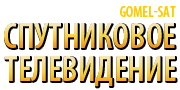Glinski
Пользователи-
Постов
5 -
Зарегистрирован
-
Посещение
-
AB IPBox9000HD пршивка PGI 1.2 Подскажите как можно подключить через Com Port,протоколом TWIN или MICRO, TECHNOBOX T-910 прошитый как модем для сатшары 39е Может какой плагин нужен ?
-
Пробував и с (gprs) ничево не выходит. Спасибо! Буду искать в инете.
-
Я всё перепробував модем не запускается. вот мои настройки: Chats/3g: ABORT BUSY ABORT 'NO CARRIER' ABORT ERROR REPORT CONNECT TIMEOUT 120 "" "AT&F" OK "ATE1" # Is there a PIN set on the SIM? #OK "AT+CPIN?" # What network are we connected to? OK "AT+COPS?" # Next line can be used to get a full list of available # networks, but it takes a long time! #OK "AT+COPS=?" # List what AT commands we can issue to this card. #OK "AT&V" # Prefer UMTS networks over GPRS networks # (but connect to GPRS if UMTS unavailable) OK "AT_OPSYS=3" # Current network signal strength OK "AT+CSQ" # Note the single quotes at the beginning and end, # reversing the quoting (double at ends, single # inside) does NOT work! OK 'AT+CGDCONT=1,"IP","internet"' TIMEOUT 60 OK "ATD#777" CONNECT c Peers/3g: # If pppd reports this as a non-modem thing, then run the huaweiAktBbo program /dev/ttyUSB0 #Baudrate -- Note that setting this to 384000 yields an error message # about this speed not being supported! 460800 #Idle time for closing connection idle 7200 #Lock the device for this PPPD process use only lock #Use normal handshaking crtscts #Assume it is a modem device and force modem control methods modem #Any user can start the connection noauth #Make the ppp link the default root defaultroute #Username and Password for computer/GlobeTrotter ppp link #Normally ignored. Change if GSM Operator requires it user IT@IT password IT #Change the path to chat if required for your version of Linux connect "/sbin/chat -V -f /var/etc/ppp/3g.chat" #Accept IP address provided by network noipdefault #Detach PPPD from console used to run the program {optional} #updetach #Get DNS addresses from operator usepeerdns #Don't use VJ compression for ppp link novj # Make the connection persistent, and not terminate if/when errors occur. persist maxfail 0 debug kdebug 4 А вот лог: [net] [20:07:32] started [net] [20:07:32] creating web interface pipe [net] [20:07:32] init USB comms [net] [20:07:33] USB_MODEM is set to 1410:2110 [net] [20:07:33] bringing up interface lo [net] [20:07:34] bringing up interface eth0 udhcpc (v1.18.4) started Sending discover... Sending discover... Sending select for 192.168.1.4... Lease of 192.168.1.4 obtained, lease time 86400 adding dns 192.168.1.1 [net] [20:07:42] checking USB modem [net] [20:07:42] scanning usb connected devices [net] [20:07:46] device directly matching 1410:2110 is connected [net] [20:07:46] loading usbserial.ko for vendor=0x1410 product=0x2110 [net] [20:07:47] PPPD_PEER peer is set to: 3g [net] [20:07:47] detecting serial device in /dev [net] [20:07:47] starting PPP call to 3g [net] [20:07:52] setting hostname to [cuberevo] [net] [20:07:53] starting inetd [net] [20:07:53] network is ready [net] [20:07:53] NTP sync is disabled, system time = micom time [net] [20:07:53] samba daemon is disabled, skipping [net] [20:07:53] nfs daemon is disabled, skipping [net] [20:07:53] sending mount request to sbox automounter [net] [20:07:53] finished ЧТО НЕ ТАК? Спасибо!
-
crw-rw---- 1 root root 5, 0 Jan 1 2000 /dev/tty crw-rw---- 1 root root 4, 0 Jan 1 2000 /dev/tty0 crw-rw---- 1 root root 4, 1 Jan 1 2000 /dev/tty1 crw-rw---- 1 root root 4, 10 Jan 1 2000 /dev/tty10 crw-rw---- 1 root root 4, 11 Jan 1 2000 /dev/tty11 crw-rw---- 1 root root 4, 12 Jan 1 2000 /dev/tty12 crw-rw---- 1 root root 4, 13 Jan 1 2000 /dev/tty13 crw-rw---- 1 root root 4, 14 Jan 1 2000 /dev/tty14 crw-rw---- 1 root root 4, 15 Jan 1 2000 /dev/tty15 crw-rw---- 1 root root 4, 16 Jan 1 2000 /dev/tty16 crw-rw---- 1 root root 4, 17 Jan 1 2000 /dev/tty17 crw-rw---- 1 root root 4, 18 Jan 1 2000 /dev/tty18 crw-rw---- 1 root root 4, 19 Jan 1 2000 /dev/tty19 crw-rw---- 1 root root 4, 2 Jan 1 2000 /dev/tty2 crw-rw---- 1 root root 4, 20 Jan 1 2000 /dev/tty20 crw-rw---- 1 root root 4, 21 Jan 1 2000 /dev/tty21 crw-rw---- 1 root root 4, 22 Jan 1 2000 /dev/tty22 crw-rw---- 1 root root 4, 23 Jan 1 2000 /dev/tty23 crw-rw---- 1 root root 4, 24 Jan 1 2000 /dev/tty24 crw-rw---- 1 root root 4, 25 Jan 1 2000 /dev/tty25 crw-rw---- 1 root root 4, 26 Jan 1 2000 /dev/tty26 crw-rw---- 1 root root 4, 27 Jan 1 2000 /dev/tty27 crw-rw---- 1 root root 4, 28 Jan 1 2000 /dev/tty28 crw-rw---- 1 root root 4, 29 Jan 1 2000 /dev/tty29 crw-rw---- 1 root root 4, 3 Jan 1 2000 /dev/tty3 crw-rw---- 1 root root 4, 30 Jan 1 2000 /dev/tty30 crw-rw---- 1 root root 4, 31 Jan 1 2000 /dev/tty31 crw-rw---- 1 root root 4, 32 Jan 1 2000 /dev/tty32 crw-rw---- 1 root root 4, 33 Jan 1 2000 /dev/tty33 crw-rw---- 1 root root 4, 34 Jan 1 2000 /dev/tty34 crw-rw---- 1 root root 4, 35 Jan 1 2000 /dev/tty35 crw-rw---- 1 root root 4, 36 Jan 1 2000 /dev/tty36 crw-rw---- 1 root root 4, 37 Jan 1 2000 /dev/tty37 crw-rw---- 1 root root 4, 38 Jan 1 2000 /dev/tty38 crw-rw---- 1 root root 4, 39 Jan 1 2000 /dev/tty39 crw-rw---- 1 root root 4, 4 Jan 1 2000 /dev/tty4 crw-rw---- 1 root root 4, 40 Jan 1 2000 /dev/tty40 crw-rw---- 1 root root 4, 41 Jan 1 2000 /dev/tty41 crw-rw---- 1 root root 4, 42 Jan 1 2000 /dev/tty42 crw-rw---- 1 root root 4, 43 Jan 1 2000 /dev/tty43 crw-rw---- 1 root root 4, 44 Jan 1 2000 /dev/tty44 crw-rw---- 1 root root 4, 45 Jan 1 2000 /dev/tty45 crw-rw---- 1 root root 4, 46 Jan 1 2000 /dev/tty46 crw-rw---- 1 root root 4, 47 Jan 1 2000 /dev/tty47 crw-rw---- 1 root root 4, 48 Jan 1 2000 /dev/tty48 crw-rw---- 1 root root 4, 49 Jan 1 2000 /dev/tty49 crw-rw---- 1 root root 4, 5 Jan 1 2000 /dev/tty5 crw-rw---- 1 root root 4, 50 Jan 1 2000 /dev/tty50 crw-rw---- 1 root root 4, 51 Jan 1 2000 /dev/tty51 crw-rw---- 1 root root 4, 52 Jan 1 2000 /dev/tty52 crw-rw---- 1 root root 4, 53 Jan 1 2000 /dev/tty53 crw-rw---- 1 root root 4, 54 Jan 1 2000 /dev/tty54 crw-rw---- 1 root root 4, 55 Jan 1 2000 /dev/tty55 crw-rw---- 1 root root 4, 56 Jan 1 2000 /dev/tty56 crw-rw---- 1 root root 4, 57 Jan 1 2000 /dev/tty57 crw-rw---- 1 root root 4, 58 Jan 1 2000 /dev/tty58 crw-rw---- 1 root root 4, 59 Jan 1 2000 /dev/tty59 crw-rw---- 1 root root 4, 6 Jan 1 2000 /dev/tty6 crw-rw---- 1 root root 4, 60 Jan 1 2000 /dev/tty60 crw-rw---- 1 root root 4, 61 Jan 1 2000 /dev/tty61 crw-rw---- 1 root root 4, 62 Jan 1 2000 /dev/tty62 crw-rw---- 1 root root 4, 63 Jan 1 2000 /dev/tty63 crw-rw---- 1 root root 4, 7 Jan 1 2000 /dev/tty7 crw-rw---- 1 root root 4, 8 Jan 1 2000 /dev/tty8 crw-rw---- 1 root root 4, 9 Jan 1 2000 /dev/tty9 crw-rw---- 1 root root 204, 40 Jan 1 2000 /dev/ttyAS0 crw-rw---- 1 root root 204, 41 Jan 1 2000 /dev/ttyAS1 crw-rw---- 1 root root 188, 0 Apr 20 19:57 /dev/ttyUSB0 crw-rw---- 1 root root 188, 1 Apr 20 19:57 /dev/ttyUSB1 crw-rw---- 1 root root 188, 2 Apr 20 19:57 /dev/ttyUSB2 crw-rw---- 1 root root 188, 3 Apr 20 19:57 /dev/ttyUSB3
-
[Есть проблема, никак не выходит прив"язати модем Novatel usb720 Интертелекомовский к 9000-у через USB на имидже PGI v1.0 : [PGI ~]$ lsusb Bus 002 Device 002: ID 1410:2110 Novatel Wireless Ovation U720/MCD3000 Bus 002 Device 001: ID 0000:0000 Bus 001 Device 001: ID 0000:0000 [PGI ~]$ ls -1 /var/etc/usb_modeswitch.d 1410:5010 1410:5020 1410:5030 1410:5031 Как видим, нужного мне модема нет в перечне usb_modeswitch. Забавлялся по всякому, но ничего не выходит. Что посоветуете? Спасибо!