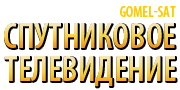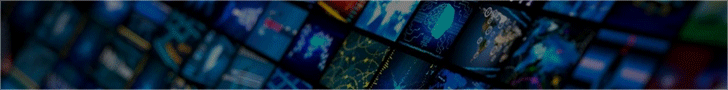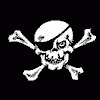-
Постов
79044 -
Зарегистрирован
-
Посещение
Файлы, опубликованные Ippolitovich
-
DVBViewer 6.0.4
Автор Ippolitovich в DVBViewer
Added: Teletext Window: Navigation tree view showing the available pages and sub-pages. A “+” icon indicates a page with sub-pages, an “S” icon a subtitle page and an “N” icon a news flash page. Please note: The tree view changes the navigation with the arrow keys, page up/down etc. according to the tree view standard behavior. Additionally holding down the Ctrl key lets the Teletext Window respond as before.
Change/Added: Teletext Window: The (non-graphical) teletext representation for the visual impaired that appears after activating Options → Extended → Support for visual impaired users is now adjusted to the current window size (thus being more readable for non-impaired users) and provides additional keyboard functions:
Placing the text cursor on a page number and pressing Return switches over to this page. Placing the text cursor on an internet address and pressing Return opens a browser window with the corresponding page (does not work if the address contains a line break). Ctrl + C copies the selected text to the clipboard, Ctrl + A selects the whole teletext page. Ctrl + arrow keys are for teletext navigation (up: previous (sub-)page, down: next (sub-)page, left: back to the last visited page, right: forward).
Fix: Teletext: DVBViewer unnecessarily reset the teletext page memory on audio track changes. The Teletext Window content now responds more smoothly to resizing.
Change: Teletext Subtitles: They are now synchronized with video according to the broadcasted presentation time stamps (PTS) and displayed at the position and with the color intended by the broadcaster.
Added: Subtitles: DVB and teletext subtitles are labeled as “for the hearing impaired” in menus if they are flagged by the broadcaster accordingly.
Fix: Subtitles: DVBViewer only remembered the last selected teletext subtitles for a channel. Other subtitle types were excluded.
Fix/Change: Subtitle Options: The font size grew after each change on this page and OK/Apply in case of a Windows/Resizer text size greater than 100%, particularly affecting teletext subtitles. Additionally the Subtitle Options have been generally reworked. They don't apply to teletext subtitles anymore (the corresponding settings are now completely covered by the Teletext Options).The misleading Delay setting, that only takes effect under exceptional/error conditions has been moved to Tweaker.exe.
Added: Main Window: Toolbar Editor for rearranging and extending the toolbar. It can be opened by right-clicking the toolbar. The icon set selection in the upper part was located on Options → General in previous versions. On the left side it shows the icons (sorted in categories) that are available in the currently selected icon set. The right side shows the icons that are currently assigned to the toolbar including dividers. You may use the buttons or drag & drop to add, delete and rearrange icons.
Added: Main Window: VisionX icon set that covers almost all commands that are available in the DVBViewer main window and allows to add them to the toolbar, if VisionX is selected in the Toolbar Editor. Please note that VisionX is a modifiable external icon set on disk (see below).
Added: Main Window: Possibility to add external icon sets for the toolbar (also self-made sets). They must comply with the following rules:
The icons must be *.png files carrying the internal name of the corresponding DVBViewer action object, e.g. actRecord.png (see the fairly complete VisionX set as example – in case of doubt ask in the DVBViewer forum).
The icons must be located in the installation directory (containing DVBViewer.exe) in sub-directories of ImagesIcons . The sub-directory names (e.g. ImagesIconsMyIcons) appear in the Icon Set drop down list of the Toolbar Editor.
If the sub-directory name equals the name of an internal standard set (like “XPedition” or “Vision”) DVBViewer uses the external icons in addition to the internal icons of this set. In this case the external icons must have a size of 16x16. Such extension sets don't need to provide icons for actions that are already covered by the standard set.
If the sub-directory name does not match an internal standard set name DVBViewer regards its content as additional independent icon set. It should at least provide icons for the actions covered by the standard sets.
Independent Icon sets that contain actRecord.png (for recording the currently played channel) must also contain actRecordStop.png that is shown while the currently played channel is recorded.
Icons of independent sets may have any (uniform) square size (e.g. 24x24). If the size is not 16x16 it must be specified in a Settings.ini file contained in the icon set subdirectory. It may also specify the width of separators and a default toolbar assignment that is used when the user clicks the Default Button in the Toolbar Editor. If no Settings.ini is present DVBViewer assumes the following content:
[General]
IconWidth=16
IconHeight=16
SeparatorWidth=8
Toolbar=actStatusbar;actFullscreen;actHideAll;actTeletext;actEPG;|;actCDown;actCUp;|;actStationMinus;actStationPlus;|;actVolDown;actVolUp;|;actList;actAVSettings;|;actRecorderControls;actRecord;
Added: Main Window: Help menu item “Order/Unlock Add-Ons...” that launches KeyTool.exe.
Change: Main Window: The signal strength field of the status bar (with four display modes switchable by mouse clicks) has been reworked. The former “None” display mode that showed an empty field has been replaced by a time of day display. Hints have been added for each display mode (elapsed time / remaining time / signal / time of day) indicating its meaning. The elapsed/remaining time modes consider timeshift playback by calculating “now” accordingly. On HLS Internet TV playback they are used for displaying the position in the timeshift buffer provided by the broadcaster. On file playback the signal display mode that formerly only showed 0% now displays the elapsed time as percent value.
Added: Recorder/Timeshift: “Remove video filler data” now also applies to HEVC video (previously only to H.264 and MPEG2). Thanks to Martin K for coding!
Fix: Timer Recordings: Changing the start time of a Media Server timer in DVBViewer also changed its end time.
Change: Timer Recordings: The lead and follow-up time of recordings are now stored internally as separate data fields (previously they had to be reconstructed from the difference of the EPG and timer start and end times). Additionally they are stored in the file timers.xml and are sent to / received from the Media Server.
Fix: Timer Recording Window: Several minor issues concerning language files, the selection of control elements with accelerator keys, the activation of buttons, tuner type icons etc.
Fix: Recording Statistics Window: The Recordings list wasn't updated on some occasions when it was visible. Recording Status → Context Menu → Delete Recording also deleted a corresponding auto-repeat timer. General cleanup and adjustments, particularly concerning language file entries.
Removed: Recorder Options: “MPG with DVD packet size” checkbox that enabled enhanced MPG file recording compatibility with (old) DVD players. The setting is still available as tweak (see Tweaker.exe).
Fix: Recorder: A wrong (non-existing) Service ID in the channel data prevented recordings from starting. Please note: Without a correct Service ID the recorder output is restricted in any case. Decryption is not possible, DVB subtitles and additional audio tracks are not available and the Adjust PAT/PMT option does not take effect. Clients / Players may be unable to play the result. New debug and recording log entries inform about the issue (“Service ID not found in PAT”).
Added: UPnP Window (Playback → UPnP Server): Optional thumbnail display that can be switched on and off in the context menu of the media list.
Fix: UPnP Window: Some minor fixes and adjustments (the window couldn't be closed with Esc, no minimum window size, child nodes were indicated in the left tree for nodes that had no children, language file corrections etc.)
Added: TS Stream: Tweak “Automatically create TS Stream devices on demand” (see Tweaker.exe, default “on”). It allows to disable the automatic internal creation of Virtual TS Stream devices in order to limit the streams to the number of manually added TS Stream devices on Options → Hardware.
Added: TS Stream (HLS): Temporary storing of (session) cookies and sending them back to the server, thus enabling reception of streams that don't work without it. DVBViewer does not store cookies permanently. They are deleted after the reception of the stream is finished.
Fix: TS Stream: A HTTP host header field as part of an addhdr URL parameter did not replace the host header field created by the Media Server, but was attached as an additional header field. Requesting an AES key for encrypted HLS from the server didn't use the intended user agent string in the HTTP header and ignored an addhdr URL parameter. In order to fix problems with Deluxe Music TV the number of buffered segments (with an intended overall duration/timeshift of 30 seconds) is now based on the actual duration of segments, not on the announced target duration value anymore.
Fix: Movie Options: The Clean Up Database button performed a cleanup of the recording database (TVDatabase.db3), not the indicated cleanup of the movie database (MediaDatabase.db3). The main purpose of the movie database is storing the last playback position. Now the clean up works in the following way: Entries referencing a file on the local PC are deleted if the file does not exist anymore. Entries referencing a remote file (by URL, UNC path, network drive) or a removable medium (DVD) are deleted if the object hasn't been played in the past 12 months.
Change: General Options: The menu style selection has been removed. All installations are changed to the DVBViewer...
98 раз скачали
(0 отзывов)0 комментариев
Отправлено
-
Драйвер для DVB карты Omicom S2 PCI. Работа в среде Windows XP/Vista/Win7
Автор Ippolitovich в Драйвера
Драйвер для DVB карты Omicom S2 PCI. Работа в среде Windows XP/Vista/Win7
46 раз скачали
(0 отзывов)0 комментариев
Отправлено
-
ПО AS4K CI Pro REC v 1.4.8 -r11787
Автор Ippolitovich в Openbox AS4K/ AS4K CI
ПО AS4K CI Pro REC v 1.4.8 -r11787 для восстановления ресиверов после неудачного отката с версии 1.5.0 на версию 1.4.0.
Необходимо распаковать архив, переименовать файл в update.ird и скопировать его в корень на USB-флешку, подключить к приставке и в момент включения в сеть, многократно нажимать "CH Up (вверх)" на пульте ДУ до начала процесса обновления ПО.
78 раз скачали
Отправлено
-
Openbox_X_800_v_5.53_fix_Sitel_16e__irdeto_full
Автор Ippolitovich в Openbox X-800
Openbox_X_800_v_5.53_fix_Sitel_16e__irdeto_full
109 раз скачали
(0 отзывов)0 комментариев
Обновлено
-
Программное обеспечение GI HD Slim 2 Версии L3.69 RU чипсет Wi-Fi Mediatek MT7601
Автор Ippolitovich в GI HD Slim 2
- Исправлено приложение YouTube.
- Внесены исправления в работу эмулятора.
- Другие исправления.
206 раз скачали
Отправлено
-
mpcs_ide_v5_3_200611
Автор Ippolitovich в Программы для работы с Openbox
Версия 5.3 от 20.06.2011
Универсальный кардшаринг клиент.
Функционал программы:
1. Следить за логом в удобном виде.
2. Сохранять лог в файл.
3. Устанавливать различные действия, на события, происходящие в программе.
4. Возможность сворачивать в трей.
5. Редактировать файлы конфигов (mpcs.conf, mpcs.user, mpcs.server), прямо в программе.
6. Возможность обновлять конфиги с сервера cbilling.net.
7. Проверять соединение с интернетом через определенное интервал и реагировать на это выполняя выбранное действие (например, переподключение).
8. Устанавливать таймер на включение шаринга в определенное время.
9. Устанавливать таймер выключения (шаринга, компьютера, программы) в определенное время.
10. Возможность прятать конфиги (в программе пропадают вкладки с настройками, а сами файлы шифруются). Для этого необходимо в файл config.ini после строчки [config] вставить строку mnu=1.
40 раз скачали
(0 отзывов)0 комментариев
Отправлено
-
Prof Revolution
Автор Ippolitovich в Драйвера
Package Includes:
-Prof Revolution S2 8000 PCI-E :
v2.0.0.4 - 29.10.2012 (WinXP 32-Bit)
v2.0.0.4 - 29.10.2012 (Win7 32/64-Bit)
v2.0.0.5 - 21.06.2013 (Win8 32/64-Bit)
-Prof Revolution S2 7500 USB :
v2.0.0.7 - 16.10.2012 (WinXP 32-Bit)
v2.0.0.7 - 16.10.2012 (Win7 32/64-Bit)
v2.0.0.7 - 22.01.2013 (Win8 32/64-Bit)
-Prof Revolution S2 7301 PCI :
v2.1.0.1 - 26.11.2012 (WinXP 32-Bit)
v2.1.0.1 - 26.11.2012 (Win7 32/64-Bit)
v2.1.0.1 - 27.01.2013 (Win8 32/64-Bit)
92 раза скачали
(0 отзывов)0 комментариев
Отправлено
-
Загрузчик для ресивера SkyGate HD Plus. Версия 4.42
Автор Ippolitovich в Программы для работы с ресиверами SkyGate
Загрузчик для ресивера SkyGate HD Plus. Версия 4.42
13 раз скачали
(0 отзывов)0 комментариев
Отправлено
-
Менеджер ver.2.0 - Редактор списка каналов
Автор Ippolitovich в Программы для работы с Interstar
Менеджер ver.2.0 - Редактор списка каналов,
STB DB Manager 24-normal
73 раза скачали
(0 отзывов)0 комментариев
Отправлено
-
WiCardd 1.18
Автор Ippolitovich в Эмуляторы
Эмулятор WiCardd 1.18 для имиджа Open Pli
154 раза скачали
(0 отзывов)0 комментариев
Отправлено
-
AS4K_CI RECOV.v1.4.8-r11787
Автор Ippolitovich в Openbox AS4K/ AS4K CI
ПО AS4K_CI RECOV.v1.4.8-r11787 для восстановления ресиверов после неудачного отката с версии 1.5.0 на версию 1.4.0.
Необходимо распаковать архив, переименовать файл в update.ird и скопировать его в корень на USB-флешку, подключить к приставке и в момент включения в сеть, многократно нажимать "CH Up (вверх)" на пульте ДУ до начала процесса обновления ПО.
112 раза скачали
Отправлено
-
dreamboxEDIT 5.0.0.3
Автор Ippolitovich в Программы для работы с Dreambox
dreamboxEDIT 5.0.0.3
- changed QuickFTP buttons to avoid further confusions
- fixed hiding QuickFTP buttons if disabled in options
- some minor fixes
81 раз скачали
(0 отзывов)0 комментариев
Отправлено
-
загрузчики п.о. (три версии)
Автор Ippolitovich в Программы для работы с ресиверами SkyGate
загрузчики п.о. (три версии)
Полезные утилиты для работы с ресиверами SkyGate
и
В архиве размещена утилита для загрузки выгрузки софтов, каналов и ключей а так-же для смены картинки в тюнере. Так же внутри вложены две инструкции по различным вариантам прошивки тюнеров SKYGate! Вариант 1.Через Ком-порт 2.с помощью USB флешки 3. С тюнера на тюнер.
и
Программа-загрузчик для прошивки ресивера SkyGate через RS-232
39 раз скачали
- загрузчики
- п.о.
- (и ещё 2 )
(0 отзывов)0 комментариев
Отправлено
-
Восстановительное ПО 1.2.69 для ресивера StarTrack SRT 3030 HD Monster
Автор Ippolitovich в StarTrack SRT 3030 HD Monster
Восстановительное ПО 1.2.69 для ресивера StarTrack SRT 3030 HD Monster.
Процедура обновления:
1. Убедитесь, что ваша usb флэшка отформатирована в FAT32 и на ней создан только 1 раздел.
2. Если в корневой директории флзшки отсутствует папка spark, то создайте её.
3. Распакуйте файлы прошивки из архива в папку имя_диска:\spark. В результате у вас будет 2 файла.
4. Выключите тумблером питание ресивера. Вставьте флэшку.
5. Нажмите и не отпускайте кнопку OK на передней панели.
6. Включите питание ресивера.
7. Примерно через 5 секунд на дисплее появиться надпись [Forc]. Отпустите кнопку ОК. Затем нажмите кнопку вправо, на дисплее появиться надпись [Fact]. Если все в порядке, то на дисплее появиться надпись [U LD].
8. Если обновление прошло успешно, то на табло ресивера появится надпись [SUCC] и ресивер перезагрузится. Если прошло более 10 минут и процесс не завершился, значит что-то пошло не так.
103 раза скачали
- восстановительное
- 1.2.69
- (и ещё 6 )
Отправлено
-
Сервисная прошивка для ресивера HD BOX 9500 Combo CI+
Автор Ippolitovich в HD BOX 9500 CI+
Сервисная прошивка для ресивера HD BOX 9500 Combo CI+ адаптированная от модели SX9Combo.
Она предназначена для восстановления работы ресивера. Признаки того что необходимо воспользоваться сервисным ПО: ресивер работает нестабильно из-за накопившихся системных ошибок, часто зависает, после очередной смены ПО не загружается и др.
Для применения данной прошивки необходим метод зажатой кнопкой CH+. Для этого необходима USB флешка отформатированная в FAT32.
- Вставляем в выключенный тумблером ресивер флешку (FAT32), с единственным записным на нее .ird файлом с прошивкой.
- Включаем ресивер тумблером(если его нет, то вставляем вилку в розетку), удерживая при этом нажатой кнопку CH ^, расположенную на передней панели ресивера.
- Дожидаемся когда на дисплее появится "SCAN", обычно это после 5-10 секунд после запуска обновления.
- Отпускаем кнопку CH ^, ждем пока обновится прошивка, обычно процесс установки занимает около 5 минут.
- Обновление прошивки будет законченно после того как на дисплее замигает надпись "COMPLETE" или "End".
- Снять питание с ресивера выключателем на задней панели (или вилкой из розетки).
- Извлечь флешку из USB порта ресивера.
- Включить ресивер, обновление прошивки закончено.
38 раз скачали
(0 отзывов)0 комментариев
Отправлено
-
Сервисная прошивка для ресивера HD BOX 7500 CI+ оригинальная
Автор Ippolitovich в HD BOX 7500 CI+
Сервисная прошивка для ресивера HD BOX 7500 CI+ оригинальная
Она предназначена для восстановления работы ресивера. Признаки того что необходимо воспользоваться сервисным ПО: ресивер работает нестабильно из-за накопившихся системных ошибок, часто зависает, после очередной смены ПО не загружается и др.
Для применения данной прошивки необходим метод зажатой кнопкой CH+. Для этого необходима USB флешка отформатированная в FAT32.
- Вставляем в выключенный тумблером ресивер флешку (FAT32), с единственным записным на нее .ird файлом с прошивкой.
- Включаем ресивер тумблером(если его нет, то вставляем вилку в розетку), удерживая при этом нажатой кнопку CH ^, расположенную на передней панели ресивера.
- Дожидаемся когда на дисплее появится "SCAN", обычно это после 5-10 секунд после запуска обновления.
- Отпускаем кнопку CH ^, ждем пока обновится прошивка, обычно процесс установки занимает около 5 минут.
- Обновление прошивки будет законченно после того как на дисплее замигает надпись "COMPLETE" или "End".
- Снять питание с ресивера выключателем на задней панели (или вилкой из розетки).
- Извлечь флешку из USB порта ресивера.
- Включить ресивер, обновление прошивки закончено.
28 раз скачали
(0 отзывов)0 комментариев
Отправлено
-
Версия ПО 1.2.83 для ресивера StarTrack SRT 3030 HD Monster
Автор Ippolitovich в StarTrack SRT 3030 HD Monster
Версия ПО 1.2.83 для ресивера StarTrack SRT 3030 HD Monster
Общая оптимизация
Улучшена стабильность работы
108 раз скачали
Обновлено
-
Программное обеспечение для Tiviar Alfa Plus CI+ версия 2.02.05
Автор Ippolitovich в HD BOX TIVIAR ALPHA Plus
YouTube Fix
56 раз скачали
- программное
- обеспечение
- (и ещё 7 )
(0 отзывов)0 комментариев
Отправлено
-
Дамп для Globo 3000-6000
Автор Ippolitovich в Globo 3xx, 6xxx
Дамп на базе софта Truman SW 3.4.10
Список каналов от 11.04.2017
Спутники - 4W+4.8E+13E
Мусора нет.
65 раз скачали
(0 отзывов)0 комментариев
Отправлено
-
DreamStream 0.4.0-BETA11
Автор Ippolitovich в Программы для работы с Dreambox
Программа для просмотра на компьютере ТВ каналов с Dreambox - DreamStream
93 раза скачали
(0 отзывов)0 комментариев
Отправлено
-
Opticum HD TS 9600
Автор Ippolitovich в Opticum HD 9600
Opticum HD TS 9600
update_main_20120709_fcombo_full_3.39.
86 раз скачали
(0 отзывов)0 комментариев
Отправлено
-
Прошивка v2.12.32 CIP для SKYWAY AIR
Автор Ippolitovich в Skyway Air
Прошивка v2.12.32 CIP для SKYWAY AIR
Изменения:
- Приложение YouTube и Youporn перенесено в раздел IPTV+
4 раза скачали
(0 отзывов)0 комментариев
Отправлено
-
(0 отзывов)
0 комментариев
Отправлено
-
Список каналов Арион
Автор Ippolitovich в Программы для работы с Openbox/Orion/Ferguson
список каналов(№42) от 90*Е - 15*W без фаворитов (основной акцент на поправку по каналам делаю на Hot Bird, Astra1, Sirius/Astra4, Amos) Входы DiSEqC коммутатора в списке будут постоянно: Hot Bird -1(A) Sirius/Astra4 -2(B) Amos -3(C) Astra1 -4(D)
Ключи под прошивку DVB Хtremе (все основные ключи B**S,SECA1,Viaccess1,Nagra2), отдельно есть список на 4 спутника!
Основные поправки по списку каналов 19*E - 4*W в т.ч. добавлен канал ТРК Украина 5*E с ключом B**S, и ключ на канал 2 +2 B**S (канал должен быть закодирован с 15.08.11.)
9 раз скачали
(0 отзывов)0 комментариев
Отправлено
-
Opticum HD X406p
Автор Ippolitovich в Opticum HD X405p/406
Софт для ресиверов Opticum HD X406p V1.09.14337 (без PVR)
62 раза скачали
(0 отзывов)0 комментариев
Отправлено