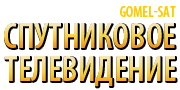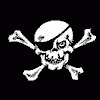Информация о файле
OpenViX 5.4 is based on the OE-Alliance v4.4 core. You cannot perform an online update if you are currently on OpenViX 5.3.xxx or older.
The easiest way to flash latest OpenVix image is to do the following:
First:
Download the image to your receiver's storage device
Blue button > ViX > Image manager > Yellow (Downloads) > Select OpenViX > Select image version > Press OK
You will see the download status
Second:
Once downloaded, you should still be in Image manager and the latest image should be highlighted.
Ensure you have the correct image selected then press the Blue button (Flash)
The new image will flash and box will reboot when completed
You can then restore settings and plugins from OpenViX 5.3 series images after you have flashed the image. This will restore most things to how you had them before.
RESTORE PROCESS WILL NOT RESTORE PLUGINS THAT ARE NOT ON THE CURRENT PLUGIN SERVER. THESE MUST BE INSTALLED MANUALLY.
Factory reset procedure was overhauled.
Simplified menu path system.
Action controls changed. Stay on 5.3 if your plugins don't work properly/as before.
Enigmalight working from plugin server apart from Vu Arm receivers.
EPG buttons customisable. Long press EPG / Guide / Info buttons to change defaults.
Some of Kiddac's skins on plugin server.
Some Gigablue remotes button remapped so they can access Help function. More changes to come to Help system.
OpenTV EPG reader for Sky UK and Italy has now been added. Thank you goes to LraiZer for the OpenTV code and thank you Huevos for merging the code into OpenViX. A new module to automate the zapping to obtain EPG has been added from 5.4 005