Информация о файле
OpenLD 1.8 VU+ Duo² Images
Kernel: Depends on the model will be one version or another. (Modified and optimized Javilonas)
* Enigma2: 25/10/2014 (Sources Own)
* Open Source: Post count too low, please post in introductions to unlock all forum features. and Post count too low, please post in introductions to unlock all forum features.
* Image: OpenLD - 25/10/2014
* BusyBox: v1.22.1 (optimized for javilonas)
* Drivers: Most current date (depending on the model will be one version or another)
* Default Skin: MetrixHD Post count too low, please post in introductions to unlock all forum features.
* Webinterface: OpenWebif OWIF Version 0.4.2 (Updated)
* Distro Version: 1.8 - OpenLD (no official test)
* Expert mode enabled by default
* Maintain the Bootlogo
* Multiple changes in Enigma2 Post count too low, please post in introductions to unlock all forum features. (Various Bugs Fixed)
* Updated Drivers in several models (Gigablue, VuPlus, Ixuss, Dreambox)
* Updated several addons plugins.
* Fixed problem with CCcam / Oscam Blue Panel.
Optimized PIP
* Added new option Create BackUP image (removing full backup)
* Fixed problem installing packages manually from the command.
* Fixed some texts in the Blue Panel
* Fixed problem in the blue info panel now displays info correctly modeled.
* Added information BogoMips info MHz and blue panel.
* Fixed problems with tuners on VuPlus and updated drivers
* New kernel 3.9.6 in EU and SE Gigablues old version.
* New Drivers Ixuss one
* New drivers Gigablue Quad / QuadPlus and 800 EU / SE Plus
* Fixed bugs in decoding Gigablue DTT.
* Fixed bugs IPCH Gigablue record & streaming.
* Fixed bugs in Gigablue AVSYNC FIX ts.
* TranscodingSetup fix default value.
* Various tweaks and fixes in GigaBlueVFDControl
* Fixed several bugs in AutoBouquetsMaker.
* Surely now I forget some things: p
Blue Panel Blue button >> OpenLD
Green button >> Plugins
Green Button Green Button >> ADDONS >>
Red Button Blue Button >> Services >>
Yellow Button Sound >> Configure
Red Button >> Electronic Program Guide
* Enigma2: 25/10/2014 (Sources Own)
* Open Source: Post count too low, please post in introductions to unlock all forum features. and Post count too low, please post in introductions to unlock all forum features.
* Image: OpenLD - 25/10/2014
* BusyBox: v1.22.1 (optimized for javilonas)
* Drivers: Most current date (depending on the model will be one version or another)
* Default Skin: MetrixHD Post count too low, please post in introductions to unlock all forum features.
* Webinterface: OpenWebif OWIF Version 0.4.2 (Updated)
* Distro Version: 1.8 - OpenLD (no official test)
* Expert mode enabled by default
* Maintain the Bootlogo
* Multiple changes in Enigma2 Post count too low, please post in introductions to unlock all forum features. (Various Bugs Fixed)
* Updated Drivers in several models (Gigablue, VuPlus, Ixuss, Dreambox)
* Updated several addons plugins.
* Fixed problem with CCcam / Oscam Blue Panel.
Optimized PIP
* Added new option Create BackUP image (removing full backup)
* Fixed problem installing packages manually from the command.
* Fixed some texts in the Blue Panel
* Fixed problem in the blue info panel now displays info correctly modeled.
* Added information BogoMips info MHz and blue panel.
* Fixed problems with tuners on VuPlus and updated drivers
* New kernel 3.9.6 in EU and SE Gigablues old version.
* New Drivers Ixuss one
* New drivers Gigablue Quad / QuadPlus and 800 EU / SE Plus
* Fixed bugs in decoding Gigablue DTT.
* Fixed bugs IPCH Gigablue record & streaming.
* Fixed bugs in Gigablue AVSYNC FIX ts.
* TranscodingSetup fix default value.
* Various tweaks and fixes in GigaBlueVFDControl
* Fixed several bugs in AutoBouquetsMaker.
* Surely now I forget some things: p
Blue Panel Blue button >> OpenLD
Green button >> Plugins
Green Button Green Button >> ADDONS >>
Red Button Blue Button >> Services >>
Yellow Button Sound >> Configure
Red Button >> Electronic Program Guide
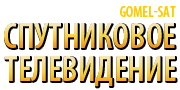


Рекомендуемые комментарии
Комментариев нет