

DmKart
-
Постов
12 -
Зарегистрирован
-
Посещение
Сообщения, опубликованные DmKart
-
-
Т.е. Вопрос стоит таким образом: будет ли он работать именно с этим длинком?
ну а если отбросить из этой схемки длинк и соединить роутер и ресивер напрямую, могут ли быть проблемы?
-
Подскажите пожалуйста будет ли работать такая схема: Роутер Huawei EC506 (именно этот) и DWA-140 в роутер????
Спасибо!
-
Подскажите пожалуйста что за протокол Newcamd525???
ресивер sezam 902hd, интернет через usb модем.
как быть, ведь в инструкции надо настраивать newcamd.list/// ??
если я правильно понимаю то newcamd это и есть протокол, то что делать с Newcamd525????
нужно ли это гденибудь прописывать?
Спасибо.
-
вариант №2 - тоже не хочет!!!
zte.chat
####################################################################### ##### ABORT BUSY ABORT ERROR ABORT 'NO ANSWER' ABORT 'NO CARRIER' ABORT 'NO DIALTONE' ABORT 'Invalid Login' ABORT 'Login incorrect' TIMEOUT 5 '' '\\d' '' '\\d' '' AT OK 'ATV1' OK 'ATE0' OK 'AT&F&D2&C1S0=0' OK 'ATS7=60S30=0' OK 'ATS0=0' TIMEOUT 10 '' ATZ OK 'AT+CGDCONT=1,\"IP\",\"internet\"' TIMEOUT 20 OK 'ATDT*99#' CONNECT ''zte
#this file contains all the parameters pppd will pass to the modem to establish the GPRS connection # # The user and password has been commented out becasue the "noauth" command is being used user gdata #password mts # # This places a default route in the routing table with the peer as the gateway defaultroute # # This can also be used to replace existing default routes #replacedefaultroute # # Serial Modem to use /dev/ttyUSB2 460800 # # Call this chat script to issue the modem commands connect "/sbin/chat -v -f /var/etc/ppp/chats/zte.chat" #connect "/usr/sbin/chat -v -f /etc/ppp/chats/zte.chat" # # Enable debugging to /var/log/messages debug # # Enable kernel debugging level 4 kdebug 4 # # ipcp-no-addresses # # noipdefault # # Do not require the peer to use authentication noauth # # Disable Van Jacobson style TCP/IP header compression in both TX and RX novj # # Disable compression control protocol,if peer doesnt accept requests for CCP from pppd noccp # # Use RTS/CTS hardware flow control crtscts # # I cant find what this means, but if its not included there is no output to the command prompt modem -detach # # Use DNS given to peer and rewrite /etc/resolv.conf usepeerdns # # pppd will accept the peers idea of its remote ip address ipcp-accept-remote # # pppd will accept the peers idea of its local ip address ipcp-accept-local #
Очень нужна помощь! я в тупике!
-
Подскажите пожалуйста что я не так настроил!???
модем - zte 627 мегафон-москва
gprs.chat
# GPRS Chat File, contains all parameters that /usr/sbin/chat will pass to the modem to create the GPRS connection### Abort Strings'ABORT' 'BUSY''ABORT' 'ERROR''ABORT' 'NO ANSWER''ABORT' 'NO CARRIER''ABORT' 'NO DIALTONE''ABORT' 'Invalid Login''ABORT' 'Login incorrect''TIMEOUT' '10'## Modem Init'' 'ATZ'##'OK' 'ATM1L1'## "internet" represents Vodafone's APN, internet'OK' 'AT+CGDCONT=1,"IP","internet","",0,0''OK' 'ATDT*99***1#''CONNECT' ''
gprs
#this file contains all the parameters pppd will pass to the modem to establish the GPRS connection## The user and password has been commented out becasue the "noauth" command is being used#user web#password web## This places a default route in the routing table with the peer as the gatewaydefaultroute## This can also be used to replace existing default routes#replacedefaultroute## Serial Modem to use/dev/ttyUSB2460800## Call this chat script to issue the modem commandsconnect "/sbin/chat -v -f /var/etc/ppp/chats/gprs.chat"## Enable debugging to /var/log/messagesdebug## Enable kernel debugging level 4kdebug 4##ipcp-no-addresses##noipdefault## Do not require the peer to use authenticationnoauth## Disable Van Jacobson style TCP/IP header compression in both TX and RXnovj## Disable compression control protocol,if peer doesnt accept requests for CCP from pppdnoccp## Use RTS/CTS hardware flow controlcrtscts## I cant find what this means, but if its not included there is no output to the command promptmodem -detach## Use DNS given to peer and rewrite /etc/resolv.confusepeerdns## pppd will accept the peers idea of its remote ip addressipcp-accept-remote## pppd will accept the peers idea of its local ip addressipcp-accept-local#
результат в telnet: pppd call gprs
Welcome to Cuberevo cuberevo login: root Password: [PGI ~]$ pppd call gprs ~ }#└!}!}!} }4}"}&} } } } }%}&├V┘ч}'}"}(}"dd~~ }#└!}!}!} }4}"}&} } } } }%}&├V┘ч} '}"}(}"dd~~ }#└!}!}!} }4}"}&} } } } }%}&├V┘ч}'}"}(}"dd~~ }#└!}!}!} }4}"}&} } } } }%}&├V┘ч}'}"}(}"dd~~ }#└!}!}!} }4}"}&} } } } }%}&├V┘ч}'}"}(}"dd~~ }#└!}!}!} }4} "}&} } } } }%}&├V┘ч}'}"}(}"dd~~ }#└!}!}!} }4}"}&} } } } }%}&├V┘ч}'}"}(}"dd~~ }#└ !}!}!} }4}"}&} } } } }%}&├V┘ч}'}"}(}"dd~~ }#└!}!}!} }4}"}&} } } } }%}&├V┘ч}'}"}( }"dd~~ }#└!}!}!} }4}"}&} } } } }%}&├V┘ч}'}"}(}"dd~[PGI ~]$ [PGI ~]$
Помогите пожалуйста!!!!
-
это уже опробовано! спасибо..., но это не помогает!
-
Возникла проблемка с модемом ZTE627 на пункте 4.1.5 из network.txt
Начну сначала:
1) ресивер sezam 902hd> Pgi 0.7.2a
2) подключил модемчик к ресиверу, из телнет с помощь команды dmesg увидел что определяется как cd-rom.
3) по команде lsusb определил идентификатор
[PGI ~]$ lsusb
Bus 002 Device 001: ID 0000:0000
Bus 001 Device 005: ID 19d2:2000 ONDA Communication S.p.A.
Bus 001 Device 001: ID 0000:0000
[PGI ~]$
4) сверил со списком usb_modeswitch.d (оказался один идент)
5) в var/etc/pgi.conf вписал свой идент
6) НО! при перезагрузке или перевтыкание модема в /dev ничего не меняется
7) Как это исправить и в чем тут затаилась ошибка?
СПАСИБО!
вот логи:
1)usb_modem
usb_set_debug: Setting debugging level to 15 (on)usb_os_find_busses: Found 002usb_os_find_busses: Found 001usb_os_find_busses: Skipping non bus directory devicesusb_os_find_devices: Found 001 on 002usb_os_find_devices: Found 003 on 001usb_os_find_devices: Found 001 on 001error obtaining child information: Inappropriate ioctl for deviceUSB error: could not get bound driver: No data availableReading config file: /var/etc/usb_modeswitch.d/19d2:2000 * usb-modeswitch: handle USB devices with multiple modes * Version 1.1.3 © Josua Dietze 2010 * Based on libusb0 (0.1.12 and above) ! PLEASE REPORT NEW CONFIGURATIONS !DefaultVendor= 0x19d2DefaultProduct= 0x2000TargetVendor= 0x19d2TargetProduct= not setTargetClass= not setTargetProductList="0001,0002,0015,0016,0017,0031,0037,0052,0055,0063,0064,0108,0128"DetachStorageOnly=0HuaweiMode=0SierraMode=0SonyMode=0GCTMode=0MessageEndpoint= not setMessageContent="5553424312345678000000000000061e000000000000000000000000000000"MessageContent2="5553424312345679000000000000061b000000020000000000000000000000"NeedResponse=1ResponseEndpoint= not setInterface=0x00InquireDevice disabledSuccess check enabled, max. wait time 20 secondsSystem integration mode enabledLooking for target devices ... searching devices, found USB ID 0000:0000 searching devices, found USB ID 19d2:2000 found matching vendor ID searching devices, found USB ID 0000:0000 No devices in target mode or class foundLooking for default devices ... searching devices, found USB ID 0000:0000 searching devices, found USB ID 19d2:2000 found matching vendor ID found matching product ID adding device searching devices, found USB ID 0000:0000 Found devices in default mode or class (1)Accessing device 003 on bus 001 ...Using endpoints 0x01 (out) and 0x81 (in)USB description data (for identification)-------------------------Manufacturer: ZTE, Incorporated Product: ZTE CDMA Technologies MSM Serial No.: not provided-------------------------Looking for active driver ... No driver found. Either detached before or never attachedSetting up communication with interface 0 ...Using endpoint 0x01 for message sending ...Trying to send message 1 to endpoint 0x01 ...usb_os_find_devices: Found 001 on 002usb_os_find_devices: Found 003 on 001usb_os_find_devices: Found 001 on 001error obtaining child information: Inappropriate ioctl for deviceusb_os_find_devices: Found 001 on 002usb_os_find_devices: Found 003 on 001usb_os_find_devices: Found 001 on 001error obtaining child information: Inappropriate ioctl for deviceusb_os_find_devices: Found 001 on 002usb_os_find_devices: Found 003 on 001usb_os_find_devices: Found 001 on 001error obtaining child information: Inappropriate ioctl for deviceusb_os_find_devices: Found 001 on 002usb_os_find_devices: Found 003 on 001usb_os_find_devices: Found 001 on 001error obtaining child information: Inappropriate ioctl for deviceusb_os_find_devices: Found 001 on 002usb_os_find_devices: Found 003 on 001usb_os_find_devices: Found 001 on 001error obtaining child information: Inappropriate ioctl for deviceusb_os_find_devices: Found 001 on 002usb_os_find_devices: Found 003 on 001usb_os_find_devices: Found 001 on 001error obtaining child information: Inappropriate ioctl for deviceusb_os_find_devices: Found 001 on 002usb_os_find_devices: Found 003 on 001usb_os_find_devices: Found 001 on 001error obtaining child information: Inappropriate ioctl for deviceusb_os_find_devices: Found 001 on 002usb_os_find_devices: Found 003 on 001usb_os_find_devices: Found 001 on 001error obtaining child information: Inappropriate ioctl for deviceusb_os_find_devices: Found 001 on 002usb_os_find_devices: Found 003 on 001usb_os_find_devices: Found 001 on 001error obtaining child information: Inappropriate ioctl for deviceusb_os_find_devices: Found 001 on 002usb_os_find_devices: Found 003 on 001usb_os_find_devices: Found 001 on 001error obtaining child information: Inappropriate ioctl for deviceusb_os_find_devices: Found 001 on 002usb_os_find_devices: Found 003 on 001usb_os_find_devices: Found 001 on 001error obtaining child information: Inappropriate ioctl for deviceusb_os_find_devices: Found 001 on 002usb_os_find_devices: Found 003 on 001usb_os_find_devices: Found 001 on 001error obtaining child information: Inappropriate ioctl for deviceusb_os_find_devices: Found 001 on 002usb_os_find_devices: Found 003 on 001usb_os_find_devices: Found 001 on 001error obtaining child information: Inappropriate ioctl for deviceusb_os_find_devices: Found 001 on 002usb_os_find_devices: Found 003 on 001usb_os_find_devices: Found 001 on 001error obtaining child information: Inappropriate ioctl for deviceusb_os_find_devices: Found 001 on 002usb_os_find_devices: Found 003 on 001usb_os_find_devices: Found 001 on 001error obtaining child information: Inappropriate ioctl for deviceusb_os_find_devices: Found 001 on 002usb_os_find_devices: Found 003 on 001usb_os_find_devices: Found 001 on 001error obtaining child information: Inappropriate ioctl for deviceusb_os_find_devices: Found 001 on 002usb_os_find_devices: Found 003 on 001usb_os_find_devices: Found 001 on 001error obtaining child information: Inappropriate ioctl for deviceusb_os_find_devices: Found 001 on 002usb_os_find_devices: Found 003 on 001usb_os_find_devices: Found 001 on 001error obtaining child information: Inappropriate ioctl for deviceusb_os_find_devices: Found 001 on 002usb_os_find_devices: Found 003 on 001usb_os_find_devices: Found 001 on 001error obtaining child information: Inappropriate ioctl for deviceusb_os_find_devices: Found 001 on 002usb_os_find_devices: Found 003 on 001usb_os_find_devices: Found 001 on 001error obtaining child information: Inappropriate ioctl for device Sending the message returned error -110. Trying to continueReading the response to the message (CSW) ... Response reading got error -110, can probably be ignored Device is gone, skipping any further commandsChecking for mode switch (max. 20 times, once per second) ... Original device is gone already, not checking Searching for target devices ... searching devices, found USB ID 0000:0000 searching devices, found USB ID 19d2:2000 found matching vendor ID searching devices, found USB ID 0000:0000 Searching for target devices ... searching devices, found USB ID 0000:0000 searching devices, found USB ID 19d2:2000 found matching vendor ID searching devices, found USB ID 0000:0000 Searching for target devices ... searching devices, found USB ID 0000:0000 searching devices, found USB ID 19d2:2000 found matching vendor ID searching devices, found USB ID 0000:0000 Searching for target devices ... searching devices, found USB ID 0000:0000 searching devices, found USB ID 19d2:2000 found matching vendor ID searching devices, found USB ID 0000:0000 Searching for target devices ... searching devices, found USB ID 0000:0000 searching devices, found USB ID 19d2:2000 found matching vendor ID searching devices, found USB ID 0000:0000 Searching for target devices ... searching devices, found USB ID 0000:0000 searching devices, found USB ID 19d2:2000 found matching vendor ID searching devices, found USB ID 0000:0000 Searching for target devices ... searching devices, found USB ID 0000:0000 searching devices, found USB ID 19d2:2000 found matching vendor ID searching devices, found USB ID 0000:0000 Searching for target devices ... searching devices, found USB ID 0000:0000 searching devices, found USB ID 19d2:2000 found matching vendor ID searching devices, found USB ID 0000:0000 Searching for target devices ... searching devices, found USB ID 0000:0000 searching devices, found USB ID 19d2:2000 found matching vendor ID searching devices, found USB ID 0000:0000 Searching for target devices ... searching devices, found USB ID 0000:0000 searching devices, found USB ID 19d2:2000 found matching vendor ID searching devices, found USB ID 0000:0000 Searching for target devices ... searching devices, found USB ID 0000:0000 searching devices, found USB ID 19d2:2000 found matching vendor ID searching devices, found USB ID 0000:0000 Searching for target devices ... searching devices, found USB ID 0000:0000 searching devices, found USB ID 19d2:2000 found matching vendor ID searching devices, found USB ID 0000:0000 Searching for target devices ... searching devices, found USB ID 0000:0000 searching devices, found USB ID 19d2:2000 found matching vendor ID searching devices, found USB ID 0000:0000 Searching for target devices ... searching devices, found USB ID 0000:0000 searching devices, found USB ID 19d2:2000 found matching vendor ID searching devices, found USB ID 0000:0000 Searching for target devices ... searching devices, found USB ID 0000:0000 searching devices, found USB ID 19d2:2000 found matching vendor ID searching devices, found USB ID 0000:0000 Searching for target devices ... searching devices, found USB ID 0000:0000 searching devices, found USB ID 19d2:2000 found matching vendor ID searching devices, found USB ID 0000:0000 Searching for target devices ... searching devices, found USB ID 0000:0000 searching devices, found USB ID 19d2:2000 found matching vendor ID searching devices, found USB ID 0000:0000 Searching for target devices ... searching devices, found USB ID 0000:0000 searching devices, found USB ID 19d2:2000 found matching vendor ID searching devices, found USB ID 0000:0000 Searching for target devices ... searching devices, found USB ID 0000:0000 searching devices, found USB ID 19d2:2000 found matching vendor ID searching devices, found USB ID 0000:0000 Searching for target devices ... searching devices, found USB ID 0000:0000 searching devices, found USB ID 19d2:2000 found matching vendor ID searching devices, found USB ID 0000:0000 No new devices in target mode or class foundMode switch has failed. Bye.fail:
-
Ресивер потом уедет на дачу, где и установлена тарелка, соответственно выходом из данной ситуации является либо настроить через usb модем или купить роутер, который работает с usb.
Перед прошиванием на pgi 0.7 я почитал файлик NETWORKru.txt > и там написано, что возможно usb будет работать! > Для этого мне и нужен telnet !!! с помощью команд это просто будет определить!
Самое грустное,,, что даже фтп настроить не получается!
Если не сложно подскажите пожалуйста как это можно сделать!????
1) если соединить ноутбук и ресивер сетевым проводом... то что и куда дальше вписывать и куда заходить...,
есть программа alftp
2) или подсоединить по кабелю ресивер к роутеру? то там что делать?
Спасибо за помощь!
-
Модем - это всмысле USB 3g модем от операторов сотовой связи???
Т.е. по сути telnet не будет работать без ftp соединения между компьютером и ресивером, я правильно понимаю?
если да, то ситуация такова:
есть роутер, к нему по вайфаю подключены компьютеры.
нужно подключить ресивер к роутеру и все будет работать?
или
соеденить компьетер и ресивер напрямую сетевым кабелем?
-
Для начала http://ru.wikipedia.org/wiki/Telnet и потом редми-нетворк.ру
спасибо!, а как быть с вопросом 2-3???
Может лучше реализовать эту схему (тарелка- ресивер- скайлинк) на 0.9???
-
Добрый вечер!, Прошу помочь разобраться с настройкой кардшаринга!
Ситуация такова: имеется ресивер sezam 902hd, выставленная тарелка на 36е, и три usb модема (мегафон, мтс, скайлинк)!
Хочется настроить шару не прибегая к использованию роутера, а так чтоб напрямую!
Сегодня установил на него pgi 0.7.2.a... но вот что делать дальше я понятия не имею!
1) Из того что понял: мне нужно через telnet проверить как определяется модем... но как это сделать я не знаю!!!?? telnet это плагин?
2) Вообще на данный момент возможно на этой прошивке настроить шаринг через 3g модем напрямую?
3) или лучше прошится на pgi 0.9?
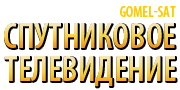
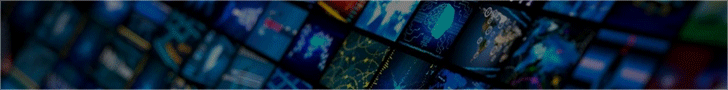
База каналов и транспондеров, PC-Editor
в IPBOX HD / SEZAM HD / CUBEREVO HD
Опубликовано
Поделитесь пожалуйста базой всех каналов с 36е (нтв рус + укр + HD)
Спасибо! (sezam 902hd)