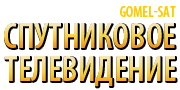Octagon SF8008 4K
12 файлов
-
openDroid 7.3
Автор Ippolitovich
The new version 7.3 is much more performing, we have created a brand new structure on phyton3, therefore very different from the previous version!
This image was built on oe-alliance 5.3
0 раз скачали
Отправлено
-
Обновлено
-
Отправлено
-
Отправлено
-
Openvix-6.2.006
Автор Ippolitovich
OpenViX 6.2 is based on the OE-Alliance-core branch 5.1.
The easiest way to flash latest OpenVix image is to do the following:
First:
Download the image to your receiver's storage device
Blue button > ViX > Image manager > Yellow (Downloads) > Select OpenViX > Select image version > Press OK
You will see the download status
Second:
Once downloaded, you should still be in Image manager and the latest image should be highlighted.
Ensure you have the correct image selected then press the Blue button (Flash)
The new image will flash and box will reboot when completed
You can then restore settings and plugins from OpenViX 6.1 (and earlier) series images after you have flashed the image. This will restore most things to how you had them before.
RESTORE PROCESS WILL NOT RESTORE PLUGINS THAT ARE NOT ON THE CURRENT PLUGIN SERVER. THESE MUST BE INSTALLED MANUALLY.
So what is different in OpenViX 6.2?
OpenViX 6.2 builds on the success of 6.0 and aims to bring you the important things such as improved stability and bug fixes, rather than gimmicks.
The main change from version 6.0 to version 6.2 has been to upgrade from oe-alliance-core branch 5.0 to 5.1. The OE (Open Embedded) core on which the image is built has also undergone major changes, updates and fixes, and uses the latest bitbake version. Also the enigma2 codebase has been updated to remove Python 2 backwards compatibility code that is no longer needed.
It is now possible to display the menu as a horizontal scrolling list (requires a compatible skin, currently Magic-FHD or Simple1080).
Contains experimental FCC (fast channel change) code for hardware that supports this (Vu+ models with FBC tuners).
***Password required for FTP, TELNET & SSH!*** SEE GUIDE HERE!
OE-A 5.1
Python 3.10
Extensive changes "under the covers" to meet python3.10 requirements.
Some plugins may no longer be supported (depends on source availability etc) or still may need code changes
Has been extensively piloted over last 5 months.
0 раз скачали
Отправлено
-
OpenBh 5.1
Автор Ippolitovich
OpenBh 5.1 is based on the OE-Alliance 5.1 core.
The main change from OpenBh 5.0 to OpenBh 5.1 is that Python has been upgraded from Python 3.9 to Python 3.10 and 99% of the old redundant Python2 code has now been removed completely.
Whats New:
OE-A 5.1
Python 3.10
Extensive changes to meet Python3.10 requirements.
Fixed all known issues with FCC on Vu+boxes... (Channel number and usb tuners with no video).
If your favourite plugins no longer work, you will need to contact the plugin authors to ask them to update their plugins for Python3.
0 раз скачали
Отправлено
-
Отправлено
-
Отправлено
-
OpenVision 10.3 R388
Автор Ippolitovich
– OE update
– XML updates
– SH4 driver updates for OEM/brand/model/rid/stbid in Information screen, thanks to Audioniek (also you could read pti_descrambler.c and see what I wrote about PowerVu so any idea would be appreciated)
– LCD4linux plugin 5.1-r8q for Open Vision
– Open WebIF updates and fixes
– Pre-install all graphic drivers (opengl, libgles and …)
Enigma2:
– setup.xml fix by norhap
Do not online update/upgrade from 10.2 to 10.3, you need to reflash!
Keep in mind we have our own kernels and specific drivers so multibooting our images means YOU WILL LOSE some functions.
online update;
opkg update; opkg upgrade
GStreamer – 1.18.3-r0 (stable)
python – 2.7.18-r0
GCC – 10.2-r0
Glibc – 2.33-r0
OpenSSL – 1.1.1j-r0
Busybox – 1.33.0-r0
FFmpeg – 4.3.2-r0 (latest stable)
exteplayer3 – 68
wget – 1.21.1-r0
curl – 7.75.0-r0
GnuTLS – 3.7.0-r0
Binutils – 2.36-1
Login details:
Username: root
Password: openvision
3 раза скачали
Отправлено
-
PKT HYPERION 8
Автор Ippolitovich
- OE-Alliance 4.3
- GStreamer 1.17.0.1
- Python 2.7.15
- actual base
- current drivers
- ****** packages
- cleared and optimized
- update channel list and picon
- a lot of fixes and updates
- KODI 18.9 (where is possible)
- ****** Install Manager with installation online
- update Polish translation
- update Russian translation
Special THX OE-alliance and all betatesters.
FTP login: root, passwd: pkteam
5 раз скачали
Отправлено
-
Отправлено
-
Отправлено